Database Update Wizard
Database Update Wizard: Overview
What is the Database Update Wizard?
The Database Update Wizard moves existing Archibus project data and schema information between project databases.
The Database Update Wizard offers two methods of updating a database:
| Method | Description |
|---|---|
| Transferring Tables | Transfer out all data from the source project to a series of CSV extract files associated with the database records. It can then read from these extract files into the destination database |
| Running DUW Scripts | Run a script that specifies the changes. |
Use the Database Update Wizard to perform such tasks as:
- upgrade a project database to a new version of Archibus
- migrate data between the Sybase, Oracle, or Microsoft SQL Server database platforms
- create a data dump of an Archibus project database
- synchronize changes between projects
- integrate data from remote sites
- make customized changes to your own project
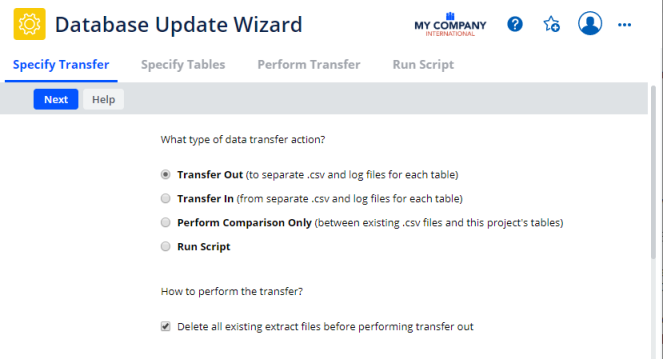
The Database Update Wizard offers these important benefits:
- The wizard can be run multiple times from the same extract files for comparisons, or to retry only certain tables .
- You can run the export on one server, and the import on another without needing to establish simultaneous database connections – a key point if the servers are located on different computers or at different sites.
The Database Update Wizard has a comparison option so that you can compare the differences between two projects before actually transferring the data.
- Specify the comparison.
- Specify which tables on which to operate
- Perform the comparison.
Database Update Wizard (DUW) Help Topics
General
Using DUW Scripts
Comparing Data
- Overview
- Choosing the Tables to Transfer or Compare
- Comparing the Data Dictionary to SQL Tables Structure
- Comparing the Data Dictionaries
- Comparing Project Data
Transferring Tables
Procedures for Transferring Tables
- How to Transfer Non-Data Dictionary Data between Projects
- How to Transfer Document Data Between Projects
- How to Transfer Changed Field Titles Between Projects
- How to Create a Data Dump of a Project Database
- How to Transfer Data between Sybase, Oracle, and MS SQL Servers
Advanced: Running the Database Update Wizard and Schema Change Wizard on Different Database Servers
See Also