Starting the Database Update Wizard
The Database Update Wizard is a tool that is used to transfer data to and from Archibus databases, as well as run scripts.
The Database Update Wizard is accessed from Web Central via the System / Add-In Manager / Database Update Wizard task.
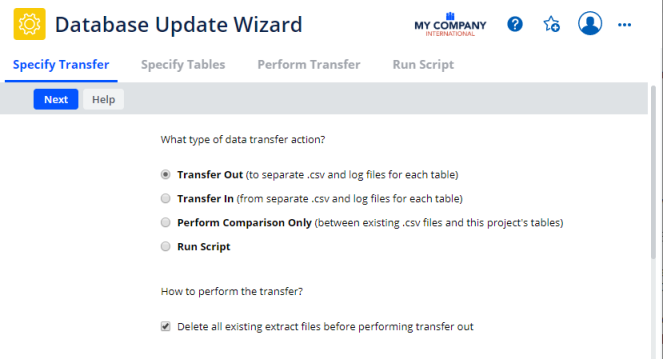
Pre-version 20.1 database
If you are running a pre-version 20.1 database, your schema lacks some column definitions used by the Database Update Wizard to group tables according to their functional use. In this case, when you run the Database Update Wizard, a dialog box will ask you if you want to load data from afm_tbls.csv.
- If you answer yes, the system will update your data base to include these table groupings and you will not be prompted again.
- If you answer no, the system will ask again next time you access the Database Update Wizard.