Database Update Wizard
How to Create a Data Dump of an Archibus Project Database
The Database Update Wizard Transfer Out action writes all of your data to comma-separated text (.csv) format files and your documents to document files (e.g. .docx, .xlsx, .txt, etc.). These files exist in the \projects\<this user> subfolder in formats you can read directly by Word, Excel, Notepad or other standard applications. To create a dump of an entire project:
- Log on to the project were you want to dump the data.
- Run the Database Update Wizard as follows:
- Transfer Type = Transfer Out
- Specify Tables = Select all Project Specific and all Application extension file types as shown below.
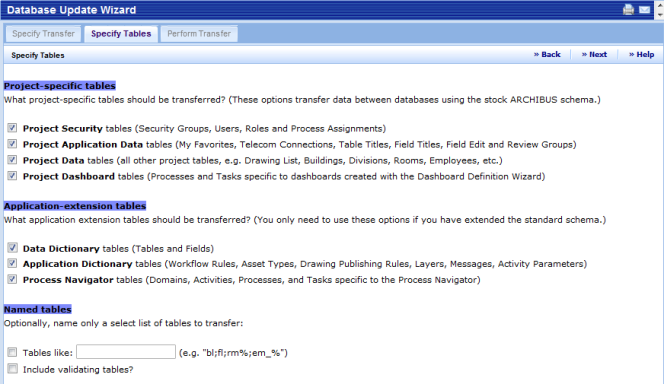
- Next
- Start Transfer
- The overall transfer progress will be displayed in the top panel and the status of the transfer for each file will be shown in the bottom panel.