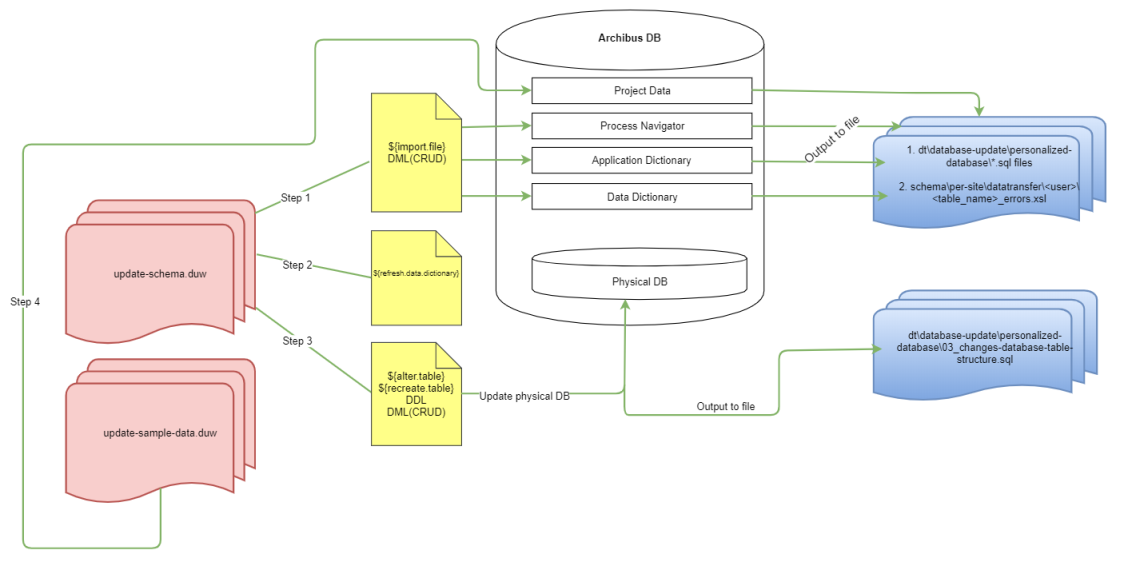Database Update Wizard
DUW Scripts: Update Process
This topic outlines how database scripts update the database.
Update schema only
This entails executing the master update-schema.duw from the specific version. This master file calls recursively the update-schema.duw of modules and sub-modules folders until everything is executed.
This does not modify any PROJECT DATA table.
The process is:
-
Alter the Data Dictionary, PNAV, and Application Dictionary tables. At this step, commands like
${import.file}also generate SQL outputs of the input CSV or Excel file. All hard-coded SQL files are not output. -
Since some important tables has been changed, refresh all caches (data dictionary, activity parameters, workflow rules).
-
Alter the physical database using commands like:
${alter.table},${recreate.table}, DDL, and so on. These commands change the physical database. Also the03_changes-database-table-structure.sql(see image) contains all commands triggered by${alter.table}and${recreate.table}. All hard-coded SQL files are not output.

Update the database
Consists in executing the master update-database.duw from the specific version. This master file calls the update-schema.duw and update-sample-data.duw.
The process is the same as above, plus an additional step:
-
Alter the Data Dictionary, PNAV, and Application Dictionary tables. At this step, commands like
${import.file}also generate SQL outputs of the input CSV or Excel file. All hard-coded SQL files are not output. -
Since some important tables has been changed, refresh all caches (data dictionary, activity parameters, workflow rules).
-
Alter the physical database using commands like:
${alter.table},${recreate.table}, DDL, and so on. These commands change the physical database. Also the03_changes-database-table-structure.sql(see image) contains all commands triggered by${alter.table}and${recreate.table}. All hard-coded SQL files are not outputted.
- Import all changes in Project Data tables. Commands like
${import.file}also generate SQL outputs of the input CSV or Excel file. All hard-coded SQL files are not output.