Archibus SaaS / Leases
Leases SaaS Module: Typical Workflow
The Leases SaaS module includes tasks that facilitate lease data entry and that enable you to track critical lease and option due dates. The application includes a wizard interface and forms that present data in panels, so you can choose the data entry method that best suits your needs.
The module also includes the Lease Portfolio dashboard, which provides easy access to comprehensive lease data, and includes notifications for alerts. You configure the alerts so that you receive notifications of critical due dates using the schedule that you define.
As the Leases SaaS module provides many features for documenting your leases and real estate portfolio, you must assess your needs and determine the module features to implement. You can take an incremental approach and develop more detailed data once you have established the main data. For example:
-
You might start off by entering your buildings, structures, and land and their associated leases and base rents, and later take advantage of the features for basing costs on an index or integrating your lease communications.
-
You might start by tracking recurring costs (such as base rents and estimates of bills), and later add scheduled costs and actual costs for more detailed cost reporting.
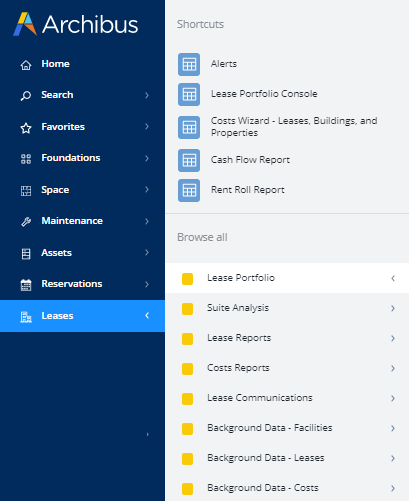
Note: For additional functionality in managing leases, such as chargeback and invoicing, SaaS users can work with the Real Property SaaS module.
Prerequisite: Review these concepts
- Tools for Entering Leases and Portfolio Items
- Lease Indexing
- CAM (Common Area Maintenance) Costs
- Multicurrency and VAT Concepts
Step 1: Enter the background data for leases and properties
This information includes cost and responsibility categories used when entering clauses for leases. Additionally, you can define such information as how and when alerts for options and lease due dates are issued, or decide to work with lease templates.
You can take an incremental approach to developing your background data; for example, do not define indexes if you do not intend to immediately use the lease indexing features. Review the Concept topics and below topics for an understanding of the data, determine the features you wish to implement, and develop the background data accordingly.
Step 2: Enter lease information
Enter leases using a wizard that guides you through the process, or use simple forms that enable you to enter a subset of lease information quickly. See:
With either tool, enter your lease details:
Optionally, track your leased areas using suites.
A suite inventory tracks each contiguous area that a tenant occupies on a particular floor of a building. A suite inventory can include floor plan drawings showing suite boundaries, but you can also track suites with only an alphanumeric inventory. See Suite Analysis Process Overview.
- Enter your suites:
- Use the Portfolio Edit Wizard to enter Suite records for a building.
- Use the Archibus Smart Client Extension for AutoCAD to create suite asset symbols.
- See:
- If you have CAD plans that depict your leased areas as suite asset symbols, you can view unaccounted suite area; that is, the portions of the floor that are rentable but that are not currently being charged to any lease.
- Review vacant suites, suites with leases that are about to expire, or suites for specific leases, buildings, or floors.
- See Suite Reports.
Step 3: Enter your portfolio items (buildings, structures, land) and associate them with leases
Use the Portfolio Edit Wizard to enter your buildings, structures, and land and associate these items with leases. These items are known as portfolio items.
Step 4: Enter costs for properties and leases
When you initially enter your properties and leases, you can get started by enter recurring costs to represent your rents and estimates of your utilities and taxes. You can then later detail this information by taking advantage of the module's cost features.
To add base rent and other recurring costs, use:
- the Recurring Costs tab of the Lease Portfolio Console
- the Base Rents tab of the Portfolio Edit Wizard
Once you have base rent and other basic cost information entered as recurring costs, review the above concepts (in Prerequisites) to determine if you want to:
-
track one-time costs as scheduled costs
-
convert recurring costs to scheduled costs
-
approve scheduled costs to convert them to actual costs that are ready to be billed or paid
To add this level of detail to your cost reporting, you work with the Cost Wizard. See the following topics for information on managing recurring costs, scheduled costs,and actual costs using the Cost Wizard:
You can optionally develop a lease cost profile, to take advantage of additional reporting.
Ongoing: Enter communication details about your leases
As a lease progresses, you may want to record notes pertaining to particular events, tenant complaints, and legal correspondence. You can associate a document with the communication log, and can review the log and associated document as needed
Ongoing: Review reports when making key decisions on leases
When deciding whether to renew a lease, or to exercise lease options, lease administrators can review key details for individual leases and portfolio items, or review summary information that provides a high-level analysis of your real property inventory.
When deciding whether to buy or to sell property or buildings, portfolio managers generate lease financial reports. You also need to track critical dates for lease and option expirations.
Calculations
For information on the calculations presented by the module's reports, see: