Archibus SaaS / Space / Move Coordinator
Manage Moves
Once a move is requested, the move coordinator starts the process of managing the move through its various stages using the tasks of the Archibus SaaS / Space / Move Coordinator process.
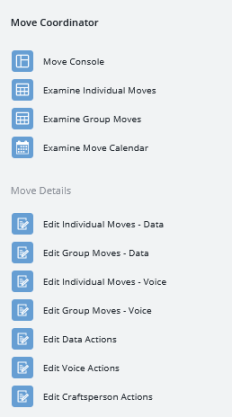
The Archibus SaaS / Space / Move Coordinator / Move Console enables you to perform all of the steps of the below procedure from one console. However, for some steps you can elect to run the above tasks. For general information about the Move Console, see Move Console Overview and Explore the Move Console.
The tasks in the "Move Details" section of the process are handy for craftspersons, voice coordinators, and data coordinators who are responsible for managing the specific actions of a move.
Workflow
The Move Coordinator typically follows this process:
- Review and estimate move requests. While doing so, you can:
- add additional data, such as the items to move, the destination rooms, and the move date. You may want to check the Available Rooms report.
- add an individual move to a group move
- create move actions, which define work that an employee or craftsperson must complete to accomplish the move
- auto-approve the request, so that no further approval is required
- When you are satisfied with the move details, route the move for approval to one or more approving managers.
- Once the move is approved,
issue the move.
- Before issuing the move, you have the opportunity to add additional actions and data.
- Issuing the move sets the move in motion. At this point, all the employees, craftspersons, and additional contractors who have a role in the move begin to complete their tasks.
- You may wish to print the move order so that movers have a hard copy to refer to. You can do this from the Report button in the top right corner.
- Optional: Create move scenarios for employee and team group to experiment with different move layouts. Then, choose the best to implement and update the move project with the details.
- To do so, you work with the Move Console's Move Scenarios tab.
- See Move Scenarios: Overview.
-
Ongoing: Monitor moves:
- view available rooms
- examine a move (all statuses) and check its move actions
- edit move actions
- cancel an approved move
- print a move order
- view a calendar of group moves
When the move coordinator adds move actions to a move, they specify a craftsperson or data/voice coordinator to execute the action. These users can run tasks that show only the move actions assigned to them. They can also edit the moves with the work that they did on the move. For information on these tasks, see:
- After all the actions of a move have been completed by craftspersons and telecom personnel, confirm that the move is complete and complete and close the move.