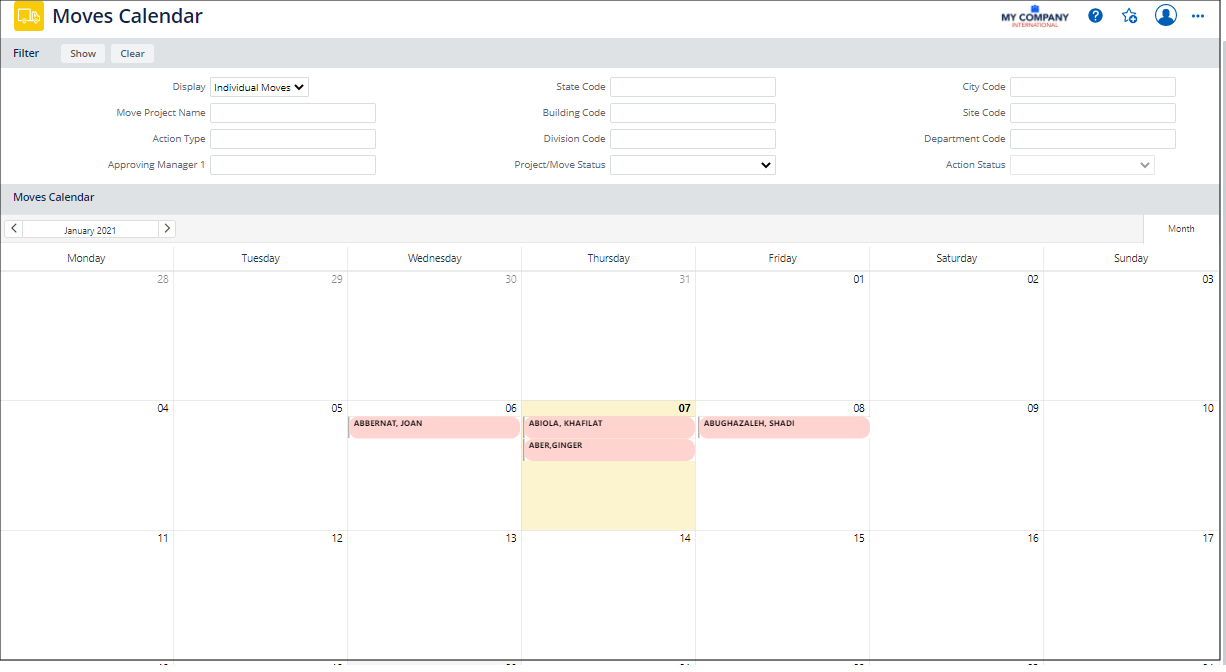Archibus SaaS / Space / Move Coordinator
Space / Moves / Move Coordinator
Viewing the Move Calendar
You can use the move calendar to display the schedule for your group move projects. This calendar varies based on the criteria that you specify.
Note: In order for a move project to be displayed in the Move Calendar, values must be entered for the move project's Requested Start Date and Requested End Date. You must also enter actions for the move.
To display a move calendar
- Select the Move Coordinator / Examine Move Calendar task.
- Use the restriction
console to specify the Year and Months to display. For the Display field,
specify whether to display move projects or actions.
Note: In order to display actions, you must first specify a Project value in the Filter console. - Specify additional restriction criteria as necessary.
- Click the Show button to display the move calendar.
The move calendar is a View Analysis view. If you click on a move project or action, a detail view is displayed for the move project or action you selected.