Assets / Enterprise Assets
Tracking an Asset's Chain of Custody
Chain of custody provides an asset's custodial ownership history throughout its entire lifecycle. Tracking chain of custody is critical for complying with regulations, such as Sarbanes-Oxley in the U.S. It is also a best practice approach to asset management, and can be helpful in reducing insurance costs and mitigating legal risks. For example, ISO 55000 requires chain of custody.
The chain of custody feature supports many types of asset custodians -- parties assigned to the asset and involved in any its aspects (operation, maintenance, acquisition, inventory, etc). An asset may have several custodians, with each tracking a different piece of information about the asset. A custodian may not be involved in the operation of the asset but needs to include it in its reporting, such as financial reports. By becoming a custodian to the asset, the party is kept up-to-date with the asset through the various phases of its lifecycle. For example, the custodian is aware of moves, maintenance, disposal, and so on.
Only one custodian at a time is the owner custodian, who is ultimately responsible for the asset and periodically audits it to ensure that records are up-to-date. Throughout an asset's lifecycle, its custodians and owner custodians can change. For example, when an asset is received on the loading dock, it might have the Inventory Asset Control Manager as its owner custodian; it may then be assigned to the IT department for operation and maintenance; at the end of its life, it may be assigned to the hazmat manager for disposal. The chain of custody system tracks the changes in the owner custodian.
Note: Chain of Custody is available only with Enterprise Assets, and not the other applications of the Assets domain.
This topic has the following sections:
- Regulations Requiring Chain of Custody
- Changing Custodians During an Asset's Lifecycle
- Custodian Status
- General Procedure
- Examples
Regulations Requiring Chain of Custody
- U.S. Federal Government Form DD1354
- Executive Order 13327 - U.S. Federal Government requirement to track and manage all real property assets throughout the lifecycle of the asset including chain of custody.
- Regulation Compliance – European Financial Industry
- U.S. Sarbanes Oxley Act (https://en.wikipedia.org/wiki/Sarbanes%E2%80%93Oxley_Act)
- Project contract or grant - Assets associated to a specific contract or grant which require tracking the asset since the asset belongs to the organization paying for the project.
- Assets that contain hazardous material
- Assets that require permits and/or certifications to operate - either the asset itself (for example, an elevator) or the people operating the asset (for example, a vehicle)
Changing Custodians During an Asset's Lifecycle
There are several times in an asset's lifecycle when you might want to change custodians and owner custodians:
-
planing process -- update existing equipment while developing the project requirements
-
acquisition process
-
POs
-
receipt at loading dock or delivery point
-
-
operation and maintenance process
-
equipment not in inventory discovered during survey, assessment, maintenance, move project
-
asset is re-purposed and ownership is transferred to a new team
-
asset is placed in storage
-
asset is moved o new location and ownership is transferred
-
existing owner's relationship to organization has changed
-
- disposal process
- placed in storage prior to disposal
- transferred to disposal project
- declared as hazardous waste
Custodian Status
When tracking Chain of Custody for assets, you often change an asset's custodian over time. For example, there may be one custodian who accepts the asset at the loading dock, and a different custodian when the item is put into use. A third custodian might be responsible for disposal. During the timeframe that a custodian is assigned to an asset, the Custodian Status field is set to Active. When you assign a new owner custodian to the asset, the system sets the Custodian Status to Inactive and completes the Date Membership Ends with a date one day prior to the Start Date of the new owner custodian.

In the above image, note the following about the custodians for Building AB:
- There is one active owner custodian: Will Achart. The Date Membership Ends field is not completed.
- The previous owner custodians are inactive, and the date ranges of their custody periods are consecutive. For example, Caroline Anderson's custody ended on 5/23/2017 and Paul Abbot's started on 5/24/2017.
- The Other Custodians panel includes active custodians who have an open period for custody, as well as those for which a membership date has been specified.
General Procedure
- A custodian can be an employee, contact, or vendor who is a member of a team. Complete the Employees, Contacts, and Vendors tables with the parties that you may want to set as custodians and assign them to teams.
- Define the types of non-owner custodians with the Enterprise Assets / Background Data / Define Custodian Types task.
-
There are two approaches to developing the custodian data:
- Assign Custodians to Assets task. With this custodian-centric approach, you define the custodian and then select the assets to assign to the custodian.
- Assign Assets to Custodians task. With this asset-centric approach, you select the assets and then assign the custodian to the selected assets
- Ongoing: Change the owner custodian, add new custodians, or edit custodians during various phases of the asset's lifecycle using these tasks:
- If you periodically survey your facility to check asset condition, you can verify or update custodian status as part of the survey. See Manage Asset and Equipment Surveys.
- When you dispose of the asset, you need to terminate the custodianship. From the Asset Disposal Console's Update Disposal Information form, choosing the "Update and Execute" action terminates the custodians by setting the Custodian Status to Inactive and the Custodian End Date to the Date Disposed, or current date if null. See Asset Disposal Console.
- Ongoing: Review the following asset reports, which provide custody information:
- Equipment Profile
- Building Profile
- Property Profile
- Furniture Profile
- Ongoing: Review the custody reports.
These reports are available from the Reports button in the following Consoles. See Reports for Enterprise Assets and Assets for information on the Reports button.
- Project Proposal Console
- Asset Registration Console
- Equipment Systems Console
- Asset Lifecycle Console
- Asset Disposal Console
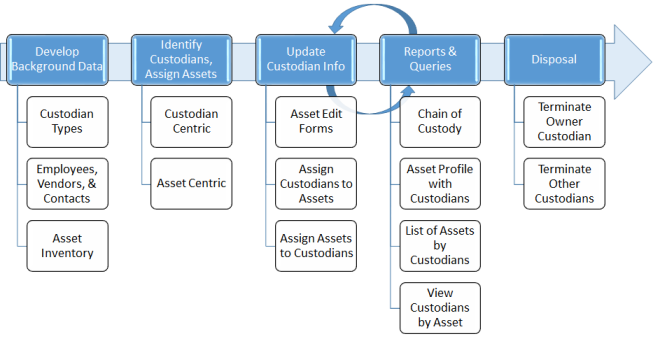
Examples
Chain of Custody applies to all types of Archibus assets -- buildings, equipment, furniture, and property.
Equipment
In this example, the equipment custodian at a large university controls, maintains, and monitors equipment of a designate financial value. The equipment custodian is appointed by his or her department to monitor equipment during its lifecycle. In this example, the equipment custodian is the owner custodian throughout the asset's lifecycle. The equipment custodian:
- Locates and tags new equipment with bar codes. The equipment custodian is the contact person for the department. When new equipment is added to the department's inventory, the Equipment Management department creates an equipment verification form which is forwarded to the equipment custodian with purchase order data and the new bar code label. The equipment custodian locates the new equipment, verifies the information on the equipment verification form, attaches the bar code label to the new piece of equipment, and returns the updated equipment verification form to the Equipment Management department.
- Processes inventory surveys. The equipment custodian performs inventories by physically locating the equipment. There are two types of inventories: regular physical inventories and sample audit inventories.
- Records changes in equipment. The equipment custodian creates an Equipment Inventory Modification Request to record changes to equipment data as the result of inventories or sample audits.
- Records equipment transfers and disposition transactions. The equipment custodian processes Equipment Inventory Modification Request forms, reporting equipment transfers and disposition transactions.
- Controls agency equipment. The equipment custodian coordinates with Equipment Management department to tag new agency equipment and record the initial property records. The equipment custodian coordinates any change in activity for agency equipment with Equipment Management and obtains the sponsor's prior approval for any disposition or transfer action.
Building
During the acquisition phase of a building asset, the owner custodian may be a business unit manager, but there may also be few additional financial custodians responsible for the financial analysis and the financial transaction. Ownership acceptance of the building may be contingent upon assessments and commissioning, both of which may have one or more custodians.
Once the building has been acquired, the owner custodian may change to a financial custodian responsible for the regulation compliance requirements (i.e. SEC, Sarbanes Oxley). There may be additional RE or FM custodians supporting the strategic planning of the asset.