Archibus SaaS / Maintenance / Preventive Maintenance
Maintenance / Preventive Maintenance / Maintenance Manager
PM Planner: Overview
Once maintenance managers define PM schedules and generate the schedule dates, they can use the PM Planner for a graphical overview ot the upcoming work for each week, and then drill down to individual PM Schedules to view past and future scheduled dates, along with the status of the associated work orders. The focus is on the weekly and monthly workloads, rather than an individual craftsperson's schedule for a particular day.
With the PM Planner, you can graphically see which jobs are coming up, which are completed, and which were missed or deferred. When you spot problems, you can edit future schedule dates directly from the PM Planner.
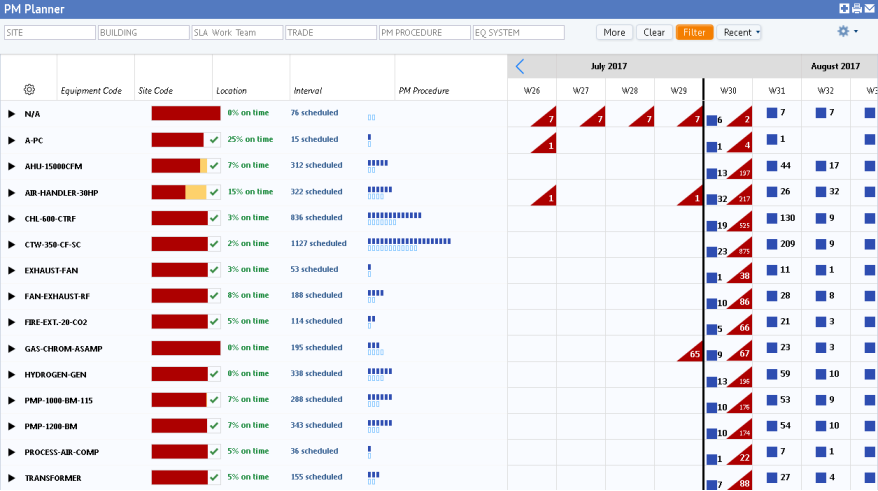
The PM Planner view (ab-pm-planner.axvw) is located at:
- Maintenance / Preventive Maintenance / Maintenance Manager / PM Planner
- Archibus SaaS / Maintenance / Preventive Maintenance / PM Planner
After defining the PM schedules and generating them, use the PM Planner to:
- gain a high-level overview of your work and drill into details
- see all upcoming and past jobs
- examine counts and statistics for your PM work by grouping, and individually
- check the status of scheduled work (for which a work order has been generated)
- spot scheduling problems and shortages, and then change the schedule dates to resolve these issues
- edit underling PM schedules, and create new PM schedules if necessary
- compare planned vs. scheduled work
- export the PM Schedule for the next 52 weeks to Excel
- examine summed totals of required labor hours and required costs
- identify missed work and generate a work order to execute it now
- check on complete maintenance history for an equipment item
- compare PM costs to budgets
See these topics for information on working with the PM Planner:
- Set the Display of PM Planner
- Examine Counts and Statistics for Groupings
- Examine Individual PM Schedules and PM Schedule Dates
- Edit PM Schedules and PM Schedule Dates
- Generate a Single Work Order for Missed Work
- Analyze Maintenance History and End-of-Life
- Analyze Labor Requirements and Costs
- Export the PM Schedules for the Next 52 Weeks to Excel