Archibus SaaS / Maintenance / Preventive Maintenance / PM Planner
Maintenance / Preventive Maintenance / Maintenance Manager / PM Planner
Access the Maintenance History Report from the PM Planner
From the PM Planner, you can access enhanced maintenance history report, which includes end-of-life analysis, for a selected equipment item.
Since equipment can be part of multiple PM Schedules, you might want to see the full maintenance history of equipment, and not just the equipment history for the current PM Schedule.
For the equipment item of the selected PM Schedule, the PM Planner presents the Equipment Maintenance History report (ab-pm-rpt-eq-maint-hist.axvw). This provides the entire list of work requests (both Corrective Maintenance and Preventive Maintenance) for the equipment item, as well as other key statistics such as total equipment downtime. Scroll down to the bottom of the report to see these summary statistics.
Maintenance Managers can use this information when they are planning out future PM work for an item. For example, when viewing all work requests for an equipment item, they might discover that the item is requiring a lot of on demand maintenance, and therefore may want to service the item with preventive maintenance more frequently.
Note: This is the same report that is available at Maintenance / Preventive Maintenance / Management Reports / Equipment Maintenance History (non-SaaS offering), and also from the Reports drop-down menu of the Asset Lifecycle Console. For details on this report and information on the metrics, see the Management Reports / Equipment Maintenance History topic.
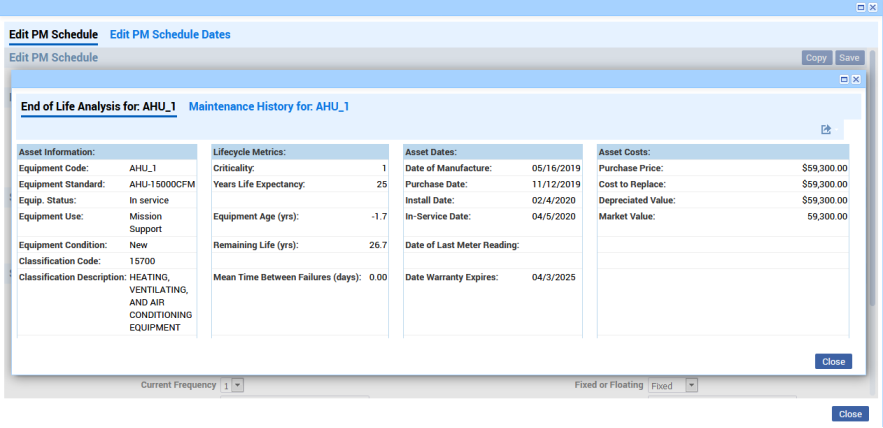
Procedure
- On the PM Planner, click on an equipment item; the PM Planner lists all PM Schedules for this equipment item.
- For the desired PM Schedule, click on the Edit icon.
- The PM Planner presents the Edit PM Schedule form.
- In the Basic Information section of the Edit PM Schedule form, click the Analyze button (which is located beneath the View button).
- For the selected equipment item, the Console displays a pop-up form with two tabs: End of Life Analysis and Maintenance History, as shown above.