Archibus SaaS / Space / Moves
Space / Moves
Methods of Requesting Moves
Archibus offers several methods for requesting individual moves and group moves.
You create moves using the following tools:
-
Workplace
-
Tasks in the Move Requestor process on the Navigator
-
Commands from the Request Move menu on the Move Console
Note:The Workplace Services Portal mobile app also provides the ability for an employee to request a move. In this case, the move is handled as a service request and is managed by the Service Desk application and will not appear in the Move Console.
Summary
The following summarizes the move request methods. For details on each method, see the later sections of this topic.
For information on each type of individual move, see the Move Types discussion in the Requesting a Move topic.
| Move Type | Task in Navigator's Move Requestor Process | Move Console's Request Move menu | Workplace |
|---|---|---|---|
| Individual Moves | |||
|
Employee |
Request an Employee Move | Request an Employee Move |
In the Workplace Dashboard view, click Request Move in the right panel. In the Workplace Service Catalog view, click Move Request. |
|
Employee Leaving |
Request a Move for an Employee Leaving | Request a Move for an Employee Leaving | In the Workplace Dashboard view, click the ellipses button next to an employee name, and select the Request Move Employee Leaving command. |
|
New Hire |
Request a Move for a New Hire | Request a Move for a New Hire | Not available. |
|
Room |
Request a Room Move | Request a Room Move | Not available. |
|
Equipment |
Request an Equipment Move | Request an Equipment Move | Not available. |
|
Asset |
Request an Asset Move | Request an Asset Move | Not available. |
| Group Moves | |||
| Request a Group Move | Request a Group Move | If you are a department manager, from the Workplace Dashboard view you can click the Edit (pencil) button to access the group move form. | |
Workplace
The Workplace Dashboard view presents these options for requesting moves. Use the Edit (pencil) button to request a group move.
In the Workplace Service Catalog view, you can request an employee move using the Move Request option.
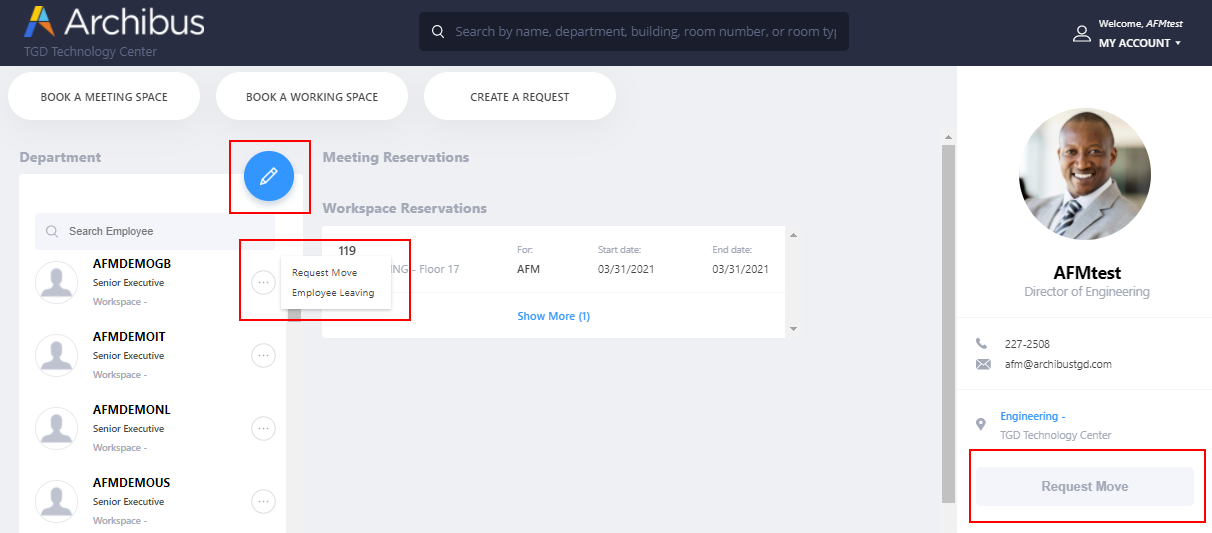
Move Console
The Request Move button on the Move Console presents a menu of move commands
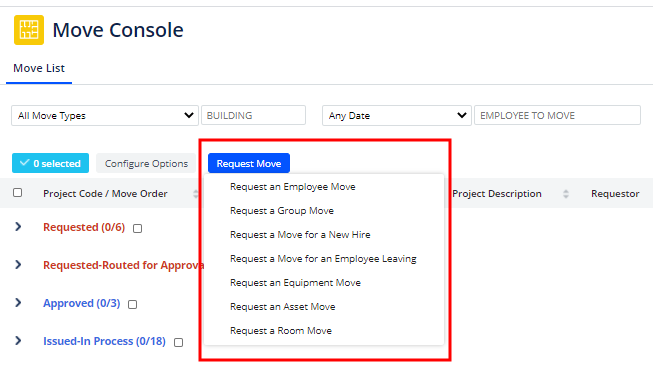
Move Requestor Process
The Navigator's Move Requestor process provides a task for each type of individual move, as well as group moves. These tasks are available from:
-
Archibus SaaS / Space / Move Requestor
-
Space / Moves / Move Requestor
