individual move
An individual move holds the instructions for executing one move and is processed through the move system as one entity; the following individual moves are available.
| Move Type | Description |
|---|---|
| employee | Move an individual employee and optionally the equipment and furniture assigned to them. An employee move order can also specify a new phone extension and mailbox, a new data jack, the number of boxes, if a new name plate is required, and so on. |
| employee leaving | Move items to prepare for a new employee leaving the company. |
| employee new hire | Move items to prepare for a new employee joining the company. |
| room | Move all contents of the room. |
| equipment | Move a specific equipment item. |
| asset | Move an item such as a painting that is not recorded in the database. When you create an asset move, you describe the item to move and do not select it from a validating list. |
Individual move orders are stored in the Move Orders table.
Individual moves that can be processed together can be grouped together into a group move order.
Individual, stand-alone moves are listed as entries in the Move Console under the appropriate status. Move coordinators select individual move orders from the Move Console to process them through the lifecycle (requested, approved, issued, completed, closed); the Move Status field reflects the state of the individual move.
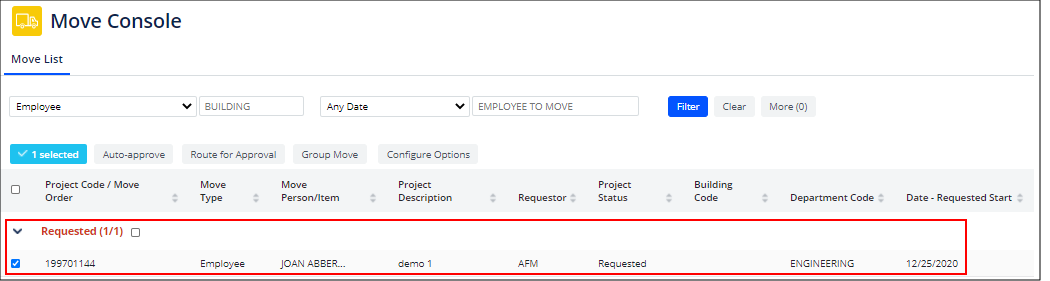
See also