Archibus SaaS / Maintenance / Workflow
Define Maintenance Workflow
Use the Workflow process to define service level agreement (SLA) -- the mechanism that defines the workflow.
When a maintenance manager instructs the system to generate work requests, the system can consult service level agreements (SLAs) and apply SLA information to the work requests. SLAs define the workflow by setting such information as which craftsperson should do the job, the assigned supervisor or work team, if email notification should be sent to involved parties, and if a work order should be automatically or manually issued.
You can start by working with broad SLAs that cover general circumstances. As you work with the system, you can create more specific SLAs as needed. Reviewing the sample SLAs of the HQ project will help you understand how to implement SLAs for your site.
Integrating SLAs for your preventive maintenance work is optional. You do not need to set up preventive maintenance SLAs if:
- your site does not have specific craftspersons for a task
- you do not want to enforce escalations in the time that work should be completed
- you do not have different supervisors and work teams for different PM procedures
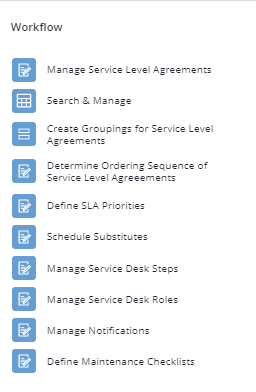
Typical Procedure
Prerequisite: Review concepts.
Step 1 (Optional): Define maintenance checklists.
If you want your craftspersons to use maintenance checklists when working with the Maintenance mobile app in the field:
Step 2: Develop SLAs using the SLA Console (the Manage Service Level Agreements task).
Summary Topics
- Using the SLA Console's SLA Wizard to Create Preventive Maintenance SLAs (Edit Details)
- Use the SLA Console's Quick Action Form to Create Preventive Maintenance SLAs
- Use the SLA Console's SLA Quick Action Form to Create Corrective Maintenance SLAs
- Using the SLA Console's SLA Wizard to Create Corrective Maintenance SLAs (Edit Details)
Detail Topics
- Step 1: Set Priority Levels
- Step 2: Add Optional Steps
- Edit and Approve Work Requests (Corrective Maintenance)
- Estimate and Schedule Work Requests (Corrective Maintenance)
- Dispatch (Corrective and PM)
- Confirmation (Corrective Maintenance)
- Checklist (Corrective and PM)
- Notification (Corrective and PM)
- Verification (Corrective and PM)
- Satisfaction Survey (Corrective Maintenance)
Step 3: Manage SLAs.
Once you define SLAs, you may need to perform these tasks to further manage them:
Step 4: Configure module behavior.
Ongoing: Review work requests.
As you define workflow with SLAs, you may wish to review work requests. You can so with:
Step 5: (Advanced): Implement a flexible workflow using service desk steps and roles.
Service Desk Steps
Service Desk Roles
- Concept
- Manage Service Desk Roles
- Using AFM or Service Desk Roles to Perform Optional Steps for SLAs
Service Desk Role Helper