Real Property / US Federal Property Registry
How Transaction Approval Works
When data is entered for a government property, the data is entered as a transaction in the Government Real Property Transactions table. The Business Process Owner must approve the transaction before the entered data is posted to the Government Real Property Inventory table. Posting the data either creates a new record for the property, or updates an existing record in the Government Real Property Inventory table.
To approve or reject transactions, the Business Process Owner must be assigned to the "Government RPLM Inventory Process" security group.
After an initial data transaction for a property is approved, the 'Posted?' field is set to Yes, clarifying that the data has been approved and posted. The ' Posted?'' field is shown in the Property Information section of the Manage Real Property Inventory/Property and Transactions tab.
The Government Real Property Transactions table stores information about all requests made to post data for a property. Having this information stored separately from approved data elements enables you to track all requests for changes to real property data, and to distinguish data entry errors (that are not approved) from valid data.
The following image shows the data flow for the approval process:
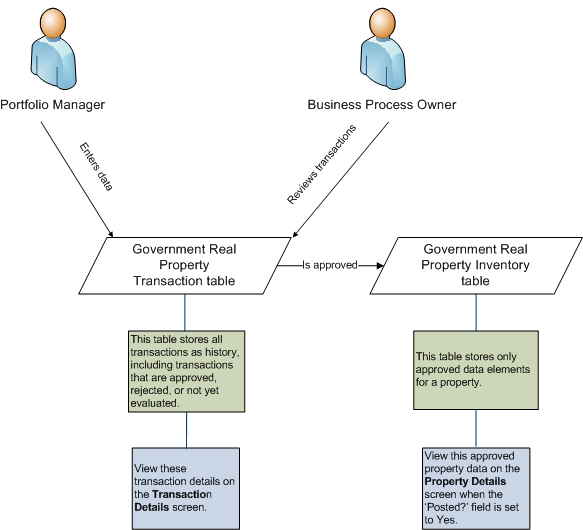
See Also
How to Approve or Reject Transactions