Real Property / US Federal Property Registry
How to Approve or Reject Transactions
To approve or reject data transactions, the Business Process Owner must be assigned to a role that includes the "Government RPLM Inventory Process" security group. When you are assigned to this security group, the Approve and Reject buttons are enabled.
To approve or reject transactions:
- Use the Find and Manage tab of the Manage Real Property Inventory screen to search for the property. See Searching for Properties.
The Properties Portfolio section shows the property matching the criteria you enter.
- Select Manage in the row for the property that has a transaction you want to approve or reject.
The Property and Transactions tab shows Property Information for the selected real property asset, and any transactions pending approval.
- In the Transactions Pending Approval section, select one of the following:
To approve the transaction, select Approve. A message asks you to confirm the approval. The transaction is removed from the list of transactions pending approval after you approve it.
Note: For an initial transaction, if some of the data entered is inaccurate, but you would like to add this property to your inventory, approve the transaction and then create a new transaction that includes the corrections. If an initial transaction is rejected, you are not able to add a new transaction for the property using the Real Property Unique Identifier entered for the rejected transaction.
- To see transaction details before approving or rejecting the data, select Details.
When you select Details, the Transaction General Information section shows general transaction information, such as Transaction Type, Status, Requestor User Name (name of the user who entered the data requesting that it be posted), Description of Change (a summary of what is changed for this transaction), and any Comments.
The Transaction Details section shows the information for the transaction. If this transaction is an update for an existing property (Transaction Type = Insert), then any proposed changes for a field are listed next to the existing entry with a carat separating the current value from the proposed change. The following image shows a transaction for which the utilization was changed from 4 (Not Utilized) to 2 (Utilized).
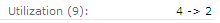
Note: From the Transaction Details section, you can approve or reject the data changes for the portfolio item; you do not need to return to the Transactions Pending Approval section.
See Also