Space / Space Planning / Space Planner / Define Space Requirements
Real Property / Advanced Forecasting / Advanced Portfolio Forecasting / Define Space Requirements
Define Space Requirements Task: Overview
A space requirement defines your immediate or future space needs. A space requirement that defines future needs is a forecast space requirement.
Once you define your space requirements, you can work with them in portfolio scenarios, where the space requirements convert to allocations that you place on stack plans. For a complete discussion of space requirements and their purpose in strategic space planning, see:
Use the Define Space Requirements task to:
- automatically create space requirements
- create a baseline inventory
- edit the details of a space requirement (these details are known as space requirement items)
- view the requirements in chart form
Note: Although asset requirements (from the Enterprise Assets application) are stored in the same table as space requirements, the Define Space Requirements view focuses on space requirements and does not show asset requirements created with the Enterprise Assets application.
Note: When working with space requirements for portfolios at the functional group level, the Space & Portfolio Planning console includes a Space Requirements tab. Use this tab to easily access your space requirement items directly from the Console without having to load the Define Space Requirements task.
Changing Field Visibility in the Edit Requirements Grid
Once you choose a space requirement, the system moves you to the Edit Requirements tab, which shows the Space Requirement Items grid. This grid does not display all the Space Requirement Item fields; for example, you might want to see all the forecast period fields or hide the Functional Group Title field if you are not working with functional groups.
To control the fields displayed by the Space Requirement Items grid, click the gear-shaped icon in the upper right corner.
![]()
This icon presents a Select Fields form so that you can re-order the fields in the grid and hide and display fields. To change the visibility of fields, move them between the Visible Fields and Available Fields columns.
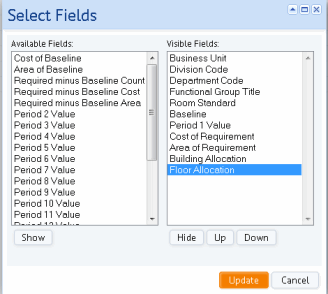
Prerequisite: Define Space Standards
Before you can create space requirements, you must define your space standards, which determine the method by which the system generates the areas for space requirements (that is to say, based on employee headcount, room standards, or area values). For information, see Define Space Standards by Completing the Room Standards Table. The system provides two methods for accessing the forms for defining space standards:
- Define Room Standards task
- Define Space Requirements task, move to the Edit tab, and choose the Room Standards button
Procedures for Working with Space Requirements
The Define Space Requirements task has a series of tabs and buttons for creating and working with space requirements. See these topics for information on the procedures you can perform with this task.
- Automatically Create Space Requirements
- Manually Create a Space Requirement Item
- Add Baseline Locations
- Edit Space Requirement Items
- View Space Requirements in a Chart
- Add Space Requirements to a Portfolio Scenario
- Add Functional Group Space Requirements to a Portfolio Scenario
- Export Space Requirement Items