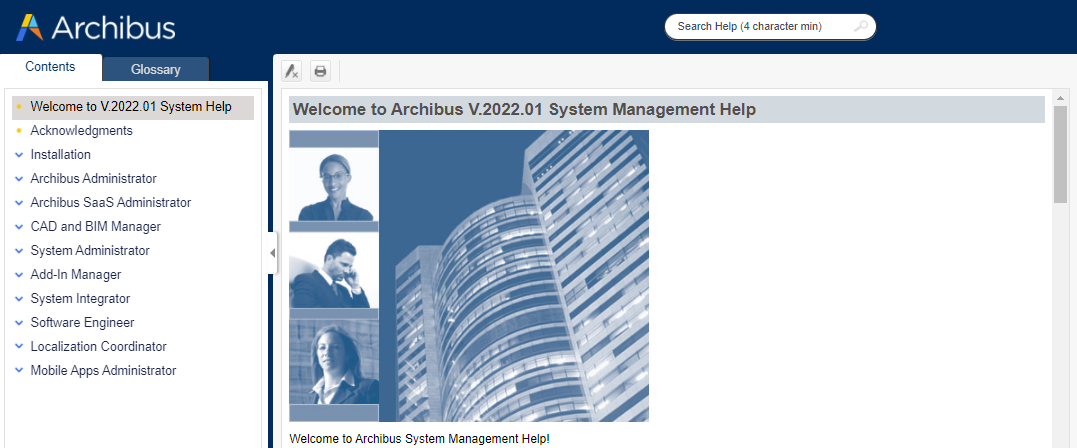Archibus Help Systems
Learn about Archibus Help Systems
Archibus provides two Help systems:
| Archibus User Help | https://help.archibus.com/user_en/archibus.htm. |
| Archibus System Management Help | https://help.archibus.com/system/sysman.htm |
The Help systems cover both deployments:
Note: The online help systems are continually updated with late-breaking additions, clarifications, and fixes. After we upload a new version of the help systems, you might have trouble drilling down into the Table of Contents or accessing topics from the search results. You might also notice that the TOC does not expand to display the entry for a topic that you accessed through linking or searching. Refreshing the browser or deleting the browser's cached information resolves this issue.
Archibus User Help
Archibus Help includes content for:
-
getting started paths
-
release documentation (What's New, Revision History)
-
comprehensive glossary
-
using Web Central
-
using Smart Client
-
using the Smart Client Extensions for AutoCAD and Revit
-
simple administration and customization topics (Advanced topics are found in Archibus System Management Help.)
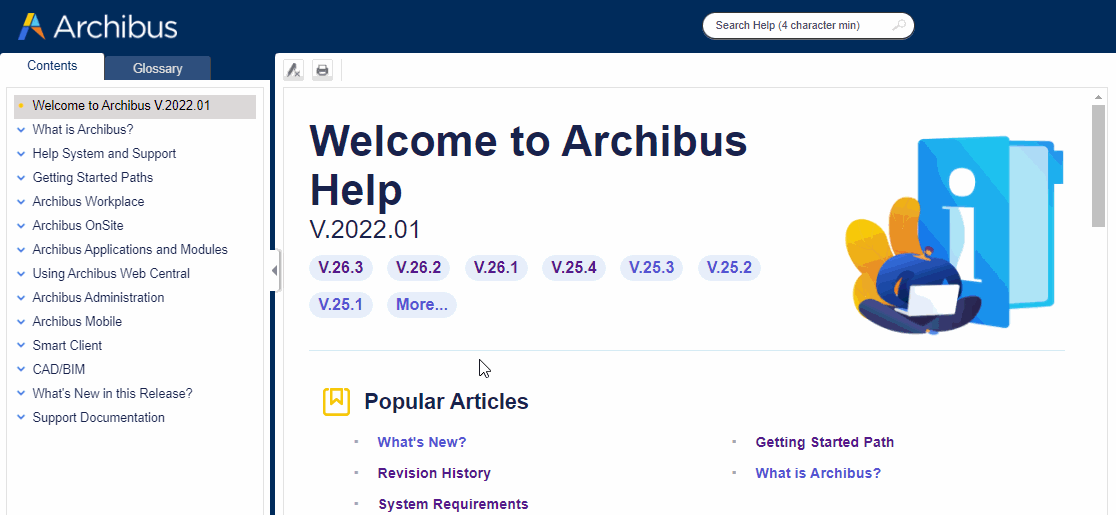
Getting Started Paths
Getting Started Path topics, located near the top of the Contents, help you get started with Archibus by directing you to the videos and help topics that are targeted to your deployment and your role within the company: CAD user, facility manager, self-service user, and so on.
Use the Getting Started topics for an overview of tasks and tips for getting started with your own data.
For a list of all videos, see Index of Videos.
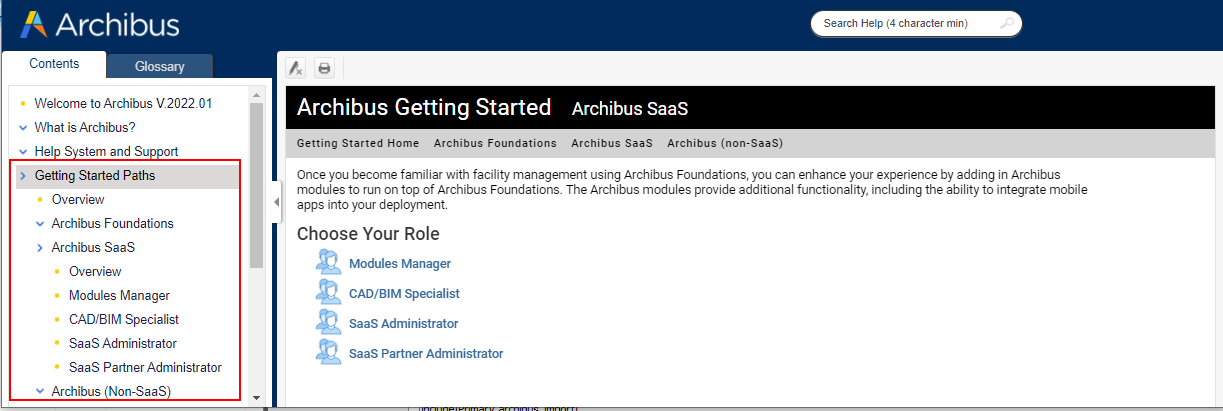
Archibus System Management Help
Topics for advanced users, such as topics on configuration, security, customization, and installation, are found in Archibus System Management Help.
Archibus System Management Help and Archibus User Help have the same interface, which is described in Using the Archibus Help Systems.