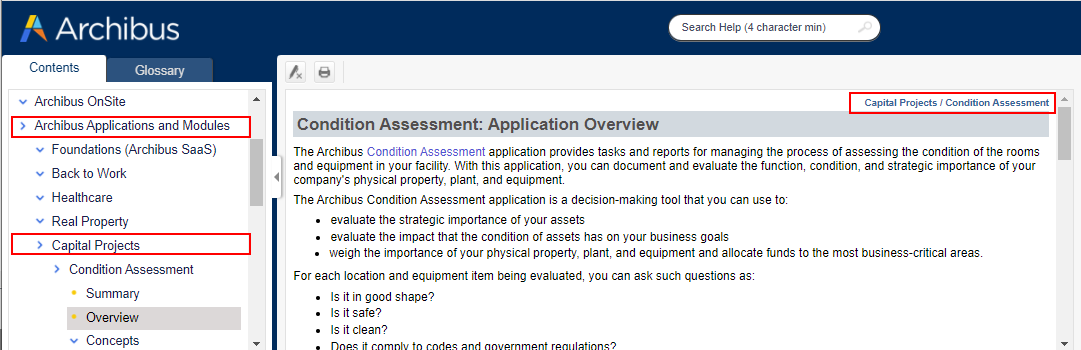Archibus Help Systems
Help Topics and Archibus SaaS Deployments
Generally speaking, Archibus operates in the same manner regardless of how Archibus is delivered (SaaS or non-SaaS). Where discrepancies exist, they are noted in the appropriate help topics, and summarized in Operational Differences for SaaS and Non-SaaS.
Most business applications are available for Archibus SaaS; accordingly, SaaS and non-SaaS users access the same help topics. However, applications in Archibus SaaS do not use the domain level of the Navigator. Therefore, when reviewing application topics, SaaS users can ignore the domains listed in Navigator paths or on the Contents pane of Archibus Help.
To see the Archibus SaaS-specific topics listed in one place use the Index of Archibus SaaS-Specific Help Topics.
Organization of Topics for Archibus SaaS Essential Modules
The Archibus Help Contents panel lists each SaaS Essential module under its appropriate domain within the "Applications and Module" section ; the Help system does not segregate the SaaS Essential modules into their own section on the Contents pane. For example, the Space SaaS module listed with the other Space applications.
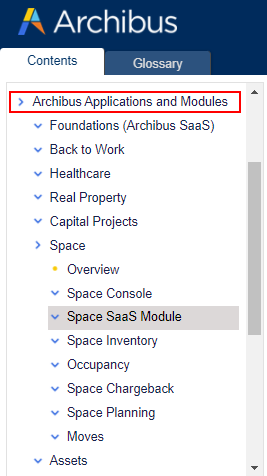
Using the Topic Header for Archibus Essential SaaS Modules
Archibus SaaS Essential modules use many of the same views as applications of non-SaaS deployments; accordingly, the help system has one topic for the view and notes any deployment-based differences. The topics list the navigation paths for all applications in the upper right corner.
Topics covering the Archibus Essential modules indicate this in the text at the top of the topic. For example, the blue text for the below topic indicates that the view is available in the Assets module (SaaS), as well as three applications found in the non-SaaS Archibus software. Thus, users of both Archibus SaaS Essential module and the non-SaaS applications will use this topic to understand the view.
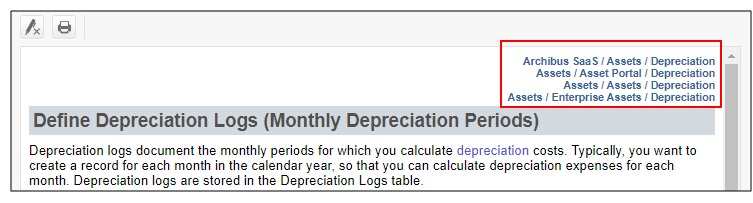
Other Modules
As described in Archibus SaaS Modules, most applications are available as modules for a SaaS deployment. For applications that are available in both SaaS and Non-SaaS and are not part of Archibus Essentials, the topics do not indicate a SaaS-specific navigation path and do not explicitly list that the topic pertains to SaaS. The topic's navigation path applies to both SaaS and Non-SaaS except that the domain level can be dropped for SaaS. For example, if you have a SaaS deployment and need help on Condition Assessment, you can drop the first level (the Domain) from the path listed at the top of the topic. Similarly, when using the Contents pane you need to first drill into the Capital Projects domain, even though SaaS deployments do not use domains.