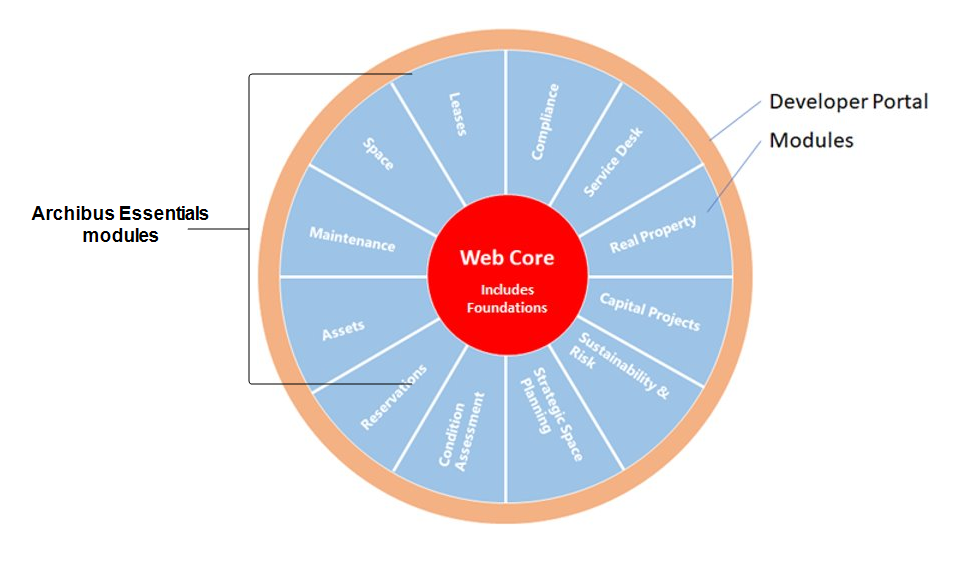Archibus SaaS
A deployment of Archibus that runs as a SaaS (Software as a Service) hosted by Archibus, and provides automatic quarterly updates to the latest release version.
Archibus SaaS and Archibus non-SaaS share the same code base, views, and business logic.
Archibus SaaS includes:
| Foundations | Workplace, Space Console, Web Central core, Smart Client, Smart Client Extensions for Revit and AutoCAD, Frameworks |
| Archibus Essential modules |
The original set of modules available in Archibus SaaS and covering fundamental facility management needs. Customers can start with Foundations, and move to the Archibus Essential modules when they require additional functionality, such as tracking leases. |
| Archibus modules |
The complete set of Archibus modules. After working with Archibus Essential modules to manage basic aspects of the facility, a site can advance to other modules, such as Lease Chargeback or Energy. Almost all Archibus business solutions are offered as modules. Only a few of the less-frequently used non-SaaS solutions are not offered in Archibus SaaS. These are:
|
| Archibus mobile apps | Mobile app access depends on the corresponding module license. If you have the Maintenance module, you also have access to the Maintenance mobile app. |
| Developer Portal | Tools for personalization. |
With Archibus SaaS, the Smart Client and Smart Client Extensions for AutoCAD and Revit are installed locally, and users work with data that is stored on the Cloud.
Each client using Archibus SaaS works with a SaaS partner administrator to implement Archibus SaaS for their site. This includes establishing users and roles, as well as personalizing some aspects of Archibus for the client's needs, such as defining new views or metrics.
Compare