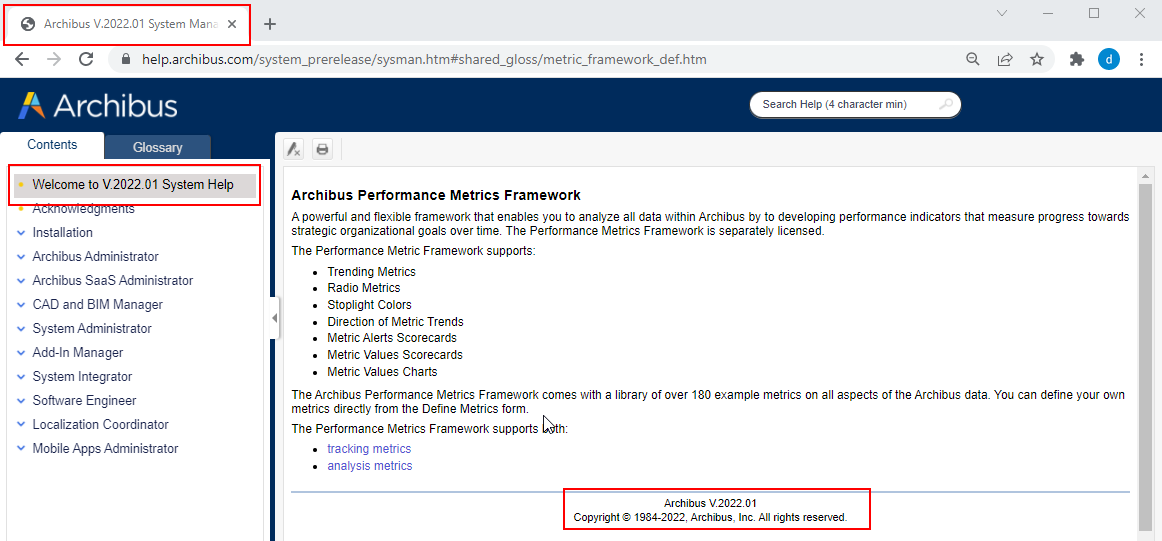Archibus Help Systems
Help System Versions and Archived Help
Beginning with Archibus V.26.3, the help system URLs do not reference a version number. Each new version of Archibus uses the below URLs:
| Archibus Help | https://help.archibus.com/user_en/archibus.htm. |
| Archibus System Management Help | https://help.archibus.com/system/sysman.htm |
Accessing Archived Help Systems
If you do not upgrade to each new release, it is possible that when you access a help topic you will receive content that does not apply to your release.
For example, the Help commands in both V.26.3 and V.2022.01 call the same URL; when V.2022.01 is released, this URL holds the V.2022.01 content. Therefore, a V.26.3 user who has not upgraded could possibly consult a topic that has been updated to reflect new features not available in V.26.3.
To address this issue, archived versions of the previous help releases are available, Users who do not upgrade may wish to access these archived versions and bookmark the URLs for future reference. You can access links to the archived help systems from:
-
the home page of Archibus Help has links to the most recent archived versions
- Archibus Archived Help Systems topic has links to all archived versions
URL Convention of Archived Help
For V.26.3 and beyond, the URL of an archived help system uses the format of _vXX.XX appended to "user_en" or "system", such as:
-
https://help.archibus.com/user_en_v26.3/archibus.htm
- https://help.archibus.com/system_v26.3/sysman.htm
Localized help follows the same format, such as this URL for French:
-
https://help.archibus.com/user_fr_v26.3/archibus.htm
Determining the Help System Version
For both Archibus User Help and System Help, you can check the version of the help system in several ways:
Prior to V.26.3
Check the URL. Help topic URLs include the version number, such as:
- https://www.archibus.net/ai/abizfiles/v26.2_help/archibus_help/user_en/archibus.htm#result_intro/what_is_archibus_fm_.htm
-
https://www.archibus.net/ai/abizfiles/v26.2_help/archibus_help/system/sysman.htm#welcome/Welcome_to_System_Manager_Help.htm
For V.26.3 and beyond
-
Check the home pages of Archibus User Help and System Management Help. These pages always list the version number.
-
Scroll to the bottom of a topic and check the footer text. The Archibus version number is listed along with the copyright information.
-
Scroll to the top of the Contents pane. The first entry is for a Welcome topic that lists the version number.
-
Consult the title of the web browser's tab