Archibus and Serraview Integration
Story 2: Add Archibus Reservations and Other Features to Serraview
This scenario describes adding Archibus to a Serraview deployment.
Goals
You have Serraview. You want to enhance capabilities for reservations, hotelling, building operations, and asset management by using Archibus SaaS.
Solution
Integrate Serraview with Archibus SaaS.
Note: The below image uses the older terminology ("Archibus Cloud") instead of "Archibus SaaS."
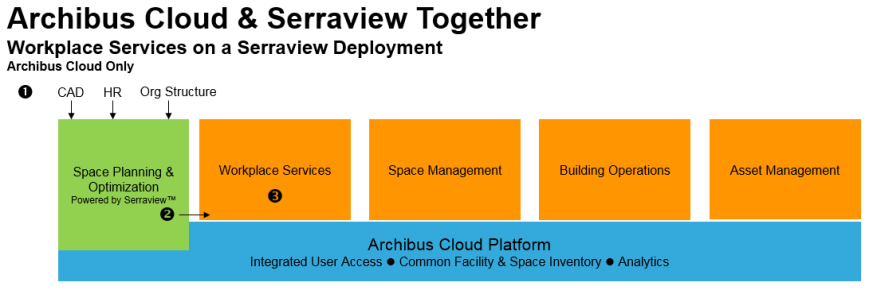
This entails:
- At regularly scheduled intervals, Archibus SaaS connectors import employee, organization, and space inventory data from Serraview.
- The Serraview inventory includes floor plans and other space inventory data, such as noting which rooms are reservable.
- It also includes employee and organizational data is typically extracted from human resources systems
- Archibus uses this imported data to support operation of the Reservations module; self-service users reserve conference rooms and workspaces, and managers monitor room usage, define reservation processes, and report costs.
- If your site takes advantage of the Archibus Reservations Plugin for Microsoft Outlook and Archibus Extension for Microsoft Exchange, you can continue to use these products as you normally would after importing the Serraview data.
System of Record
For this scenario, Serraview is the system of record for space inventory and employees, as well as room allocations and occupancy. This includes:
- floor plans
- locations: buildings, floors, and rooms
- room areas
- organization information: divisions and departments
- classifications: room categories and room types
- employees
- divisions and departments assigned to rooms
- room types assigned to rooms
- buildings, floors, and rooms assigned to employees
Archibus serves as system of record for:
- reservations
- assets
- building operation requests
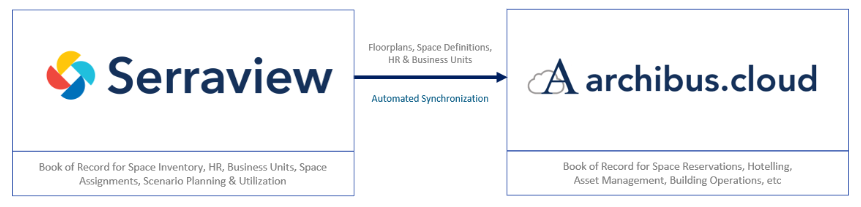
Example Workflow
- Log in to a page that gives you access to both Archibus and Serraview platforms.
- In Serraview, identify reservable and/or hotelable rooms.
- After a "sync to Archibus," floor plans, rooms, room allocation data, and occupancy data shows in Archibus.
- In Archibus, define other reservation parameters: configurations, arrangements, availability, capacity, workflow, etc.
- In Archibus, set up users who will use Reservations.
- A user logs in to Archibus Workplace and reserves conference rooms and book working spaces.
- A reservation manager logs into Archibus to manage room reservations: approve, cancel, and so on.
- A reservation manager logs into Archibus to report reservation and hoteling results: costs, utilization, and so on.