Sustainability & Risk / Hazardous Materials / Objectives
Use Case: Provide Employees with Access to SDSs
Objective
SDSs provide employees with specific information on the products they use. Not only must a manufacturer provide this information, but a recipient of a hazardous substance must review the SDS information and handle the substance accordingly. The SDS must be available to employees in the areas where the material is used and stored.
Solution
In this scenario, the safety and health manager maintains data in the Archibus SDS application as well as a hard-copy binder in the manager's office with an SDS on every substance on the company's list of hazardous products. The plant manager ensures that each work site maintains SDSs for the hazardous products in each work area, and that each employee has immediate access to SDSs via computer terminal or hard copy. SDSs are also readily available to employees at their work stations. In the SDS application, the Review Material Inventory process provides several different ways to view SDS information as different workers have different information requirements. The following procedures describe access to SDSs for both the safety and health manager and the general employee.
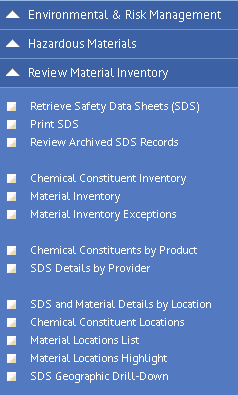
In addition to the options listed below, facility managers can provide employees with access to SDSs through the Hazardous Materials mobile app. With this app, smart phone users can access SDS documents, review the products at each location using lists or a floor plan drawing, and access basic information on each product. Additionally, if their permissions allow, they can edit products and perform material audits directly from their smart phones.
Procedure - General Access
Whether for training or in response to an emergency, an employee should be able to quickly and easily retrieve full details for the SDS, including access to the manufacturer’s original document. While this information is available in several places, the primary tool for this is the Retrieve SDS task. With this task, the employee can search the complete SDS inventory based on whatever information he or she may have.
- Select the Sustainability & Risk / Hazardous Materials / Review Material Inventory / Retrieve SDS) task.
- In the Filter console, enter search criteria to limit the SDSs shown. Click Show.
- You can export the list of SDSs to Excel by clicking the XLS button.
- Select an SDS in the SDSs pane.
The bottom pane shows the Identification tab with information for the selected SDS.
- Click on any of the tabs to see that information for the selected SDS.
Procedure - Emergency Response
In an emergency, employees or first responders might need access to SDS information. For example, an employee or an emergency responder might arrive at the scene of an accident or injury involving a material without knowing all the details. Maybe they know the exact room, or have narrowed down the number of rooms from which the material could have come. In this case, they can enter what they know to get a list of possibilities. On the other hand, if they can clearly identify the material on site and have its name, then they might filter directly to that entry.
- Select the Sustainability & Risk / Hazardous Materials /Review Material Inventory / Retrieve SDS task.
- Enter search criteria for the SDS you are looking for, and click Show. For example, you can search by location, product name of chemical name.
- Select the SDS in the SDSs pane.
- The bottom pane shows identifying information for the SDS.
- Select the Document tab.
- Click the Document file name to view the SDS as a PDF.
The bottom pane also includes five tabs of detailed information that provide ready access to the required information simply by clicking on the tab:
- Identification
- Document
- Hazard Classification
- Constituents
- Physical Properties
Procedure - Safety Planning
In a more typical scenario than the emergent need for information described above, employees would be accessing SDSs in the development stages of some type of integrated safety planning where they are defining procedures and or processes that use hazardous products. Access to the information in the SDS allows the process to be engineered with regard to the specific hazards and requirements of the products involved in the process.
In this case, the following process could be followed:
- Access SDS. An engineer would use the Retrieve SDS task to obtain the SDSs for the products of interest.
- Review Material Inventory. The engineer would review the data, and include requirements for things such as personal protective equipment, fire protection measures, and evacuation planning.
- Print SDS. Often copies of the SDSs are incorporated into the written procedure or safety plan. The engineer could use the Print SDSs task to accomplish this.
- Determine if other products are in close proximity. Another possibility in the planing would be that the engineer might need to know what other hazardous products are present where the work is to be accomplished. For example one of the products to be used in the process may indicate that it should not be used in proximity to oxidizing agents. The engineer could review Chemical Constituent Locations to determine if there are potential issues performing the process in the proposed location.
Procedure - Safety and Health Manager Uses SDS Information
The safety and health manager, responsible for acquiring and updating SDSs, might need to contact the product manufacturer or vendor if additional research is necessary, or if an SDS has not been supplied with an initial shipment.
- Retrieve contact information. The safety and health can use the Retrieve SDS report to quickly search for an SDS for which he requires more information from the manufacturer. The report will show contact information for the manufacturer.
- Alternately, he or she might view the SDS Details by Provider report to retrieve manufacturer contact information.
- Creating the master list. Since all new procurements for the company must be cleared by the safety and health manager, this manager is able to keep the master list of SDSs current. A master list of all SDSs can be generated using the Retrieve SDS report and then selecting the XLS button in the SDS pane.
- Creating and verifying label information. In addition to maintaining the inventory of hazardous products, the safety and health manager is responsible for ensuring that all hazardous products in the plant are properly labeled and updated, as necessary. This requirement applies especially to cases where products may be used or stored in containers other than the ones provided by manufacturers. For example, if the product is being kept in a large storage tank, small spray bottle, or a piece of equipment, there are minimum labeling requirements, such as the product identity, appropriate hazard warnings, and the name and address of the manufacturer, importer or other responsible party. Archibus SDS stores this information and it can be used in verifying label information during activities such as a safety walk-around, product inventory review, and shipment inspections when containers are shipped from the plant.
- Generating reports.Several other reports included in the Review Material Inventory process may be applicable to tasks performed by the Safety and Health Manager.
- Print SDSs - Use to generate hard copy reports for either a comprehensive master list binder, or for hard copy binders in each location. Once filtered, all selected SDSs are batch printed, eliminating the need to access each one and print individually.
- SDS Locations List - Use to create reports of SDSs at a location. The location drill-down selection list enables the manager to go down to the appropriate location level ( site, building floor, etc), and then produce a hard copy summary of all of the applicable SDSs using the XLS and/or PDF action buttons.
- Chemical Constituent Inventory - The filter capabilities of this view enable you to select constituent chemicals based on location, specific hazard, and when they were on site. DOCX, XLS, and PDF action buttons provide three ways to generate hard-copy reports of the selected information.
- Chemical Constituents by Material -- This view provides the ability to identify either the constituents in a product, or conversely all products containing a particular constituent.
- SDS Details by Provider - This report would be useful in the periodic reviews that are required to ensure SDS information is up to date. Organizing the information by provider makes obtaining necessary updates more convenient.
- Chemical Constituent Locations - This view is helpful in determining all locations where you are using or storing a particular chemical constituent, regardless of the products in which it is included. For example if you have several cleaning agents that all contain ammonia and a new regulation comes out that affects the storage requirement for ammonia-containing substances, you can quickly identify the hazardous products and all of the places it is located at your site.
- Material Locations List - This view is helpful in locating everywhere a particular product or material exists. It lists all locations associated with an SDS, so that if there was a recall notice or some regulation change affecting a product, you would be able to quickly determine all of the places where the product is used.
- SDS Locations Highlights - Since this view is an annotated floor plan diagram, it can be a useful tool for communicating in a presentation setting.
- SDS Geographic Drill Down - This report has useful tools for evaluating the concentration and severity of hazards