Archibus SaaS / Assets / IT Asset Manager
Assets / Assets / IT Asset Manager / Telecom Console
Assets / Enterprise Assets / IT Asset Manager / Telecom Console
Assets / Telecom Assets / Telecom Management / Telecom Console
Concept: Methods for Creating Telecom Assets
You can build your telecom inventory with a combination of these methods:
- Import a telecom inventory from other sources.
- Work with Archibus Smart Client and its bulk editing features. You can then populate the floor plan drawings with telecom asset symbols.
- Build the inventory in the Telecom Console. You can then populate the floor plan drawings with telecom asset symbols. With this method, you can make your connections at the same time that you create the inventory.
- Develop the inventory with asset symbols on floor plan drawings, using in Smart Client Extension for CAD or Revit. This generates inventory records, which you can then edit using the Telecom Console. See:
Using the Telecom Console to Create Telecom Assets
Use the Add and Create buttons in the Telecom Console's tabs to develop your telecom asset inventory in the database. Enter as much information in the forms as needed for your reporting needs, but be sure to complete these fields:
- Location fields: Building Code, Floor Code, and Room Code
- Standard
- Telecom Service Type, where applicable
- For Equipment: If the item's standard does not define the Telecom Area Level, be sure to complete it for the individual equipment item. You can specify either Work Area or Telecom Area as the level.
If you enter values in the Telecom Console's filter, the system will automatically complete the fields of the Add New form with these values. For example, if you complete the filter with building and floor SRL-03 and Equipment Standard A-PC, when you click Add Equipment, the Equipment form for entering the new record will automatically be completed with these values. You can change them if you like.
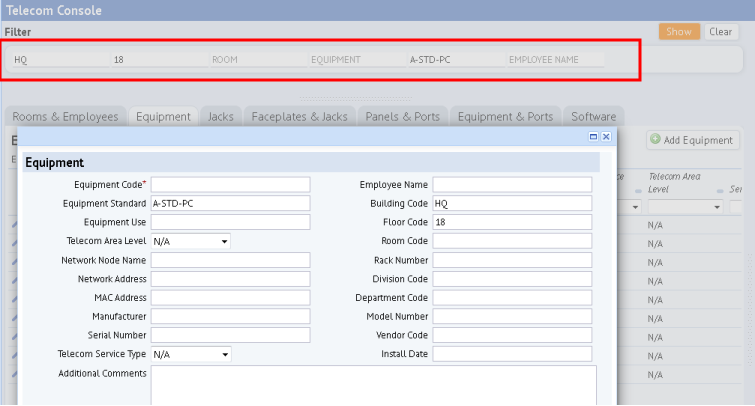
For information on the specific forms of the Telecom Console, see:
- Create Equipment
- Create Faceplates
- Create Jacks for Faceplates
- Create Jacks
- Create Patch Panels
- Create Ports for Patch Panels
- Create Ports
- Create Ports for Telecom Area Equipment
Be sure to populate the floor plan drawings with telecom asset symbols if you intend to view your telecom assets in floor plan drawings.