Sustainability & Risk / Compliance / Contract Manager
Contract Management Reports
Contract Drill-down
Use this report (ab-comp-contract-rpt-drilldown.axvw) to review from one single view all the information stored into the application for a particular contract, contract term, or regulation that has an assigned contract. In the selection tree, you can drill down from regulation, to contract, to contract term. For the item select, the corresponding tabs (Costs, Documents, Locations, and so on) show the records for the selected item. Move across the tabs to see all the data for a particular contract, contract term, or regulation that has an assigned contract.

Contract Terms Evaluation
When evaluating vendors and making future decisions about contracted work , staff responsible for managing and overseeing contracts need to verify compliance of the contract terms. You can run the Contract Manager / Contract Terms Evaluation report (ab-comp-contract-rpt-requirement-eval.axvw) when evaluating the work of contractors.
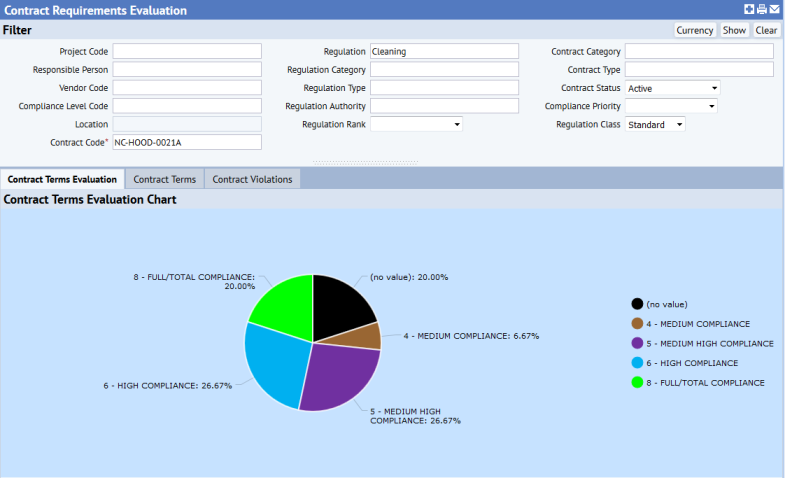
Minimally, enter a contract code in the filter.
Use the Contract Terms Evaluation tab to access a pie chart with the contract terms of the selected contract, grouped by Compliance Level Code (0-Zero Compliance, 1-Very Low Compliance, 2-Low Compliance, up to 8-Full/Total Compliance). Mouse over a section of the pie chart for a count of items in each Compliance Level.
The Contract Terms tab is useful for seeing the details of the various contract terms that the pie chart reports on. So that you can easily locate contract terms that you may need to discuss with the vendor, the list of contract terms highlights in light red background color all the contract terms with compliance level code from 0 to 2, highlights in yellow all contract terms with compliance level from 3 to 4, and uses not background color for contract terms that have a Compliance Level Code of 5 to 8. From the list of contract terms, click on a contract term and open a new pop-up window showing all the existing information available for this particular term.
The Contract Violations tab lists of violations associated to the selected contract, ordered from higher to lower severity. The grid uses the color-coding of red, yellow, and none (described above) to indicate violations in terms of their severity.
Contract Cost
For the selected contract, this report lists the associated costs for this contract (from the compliance_contract_cost table) at the Contract, Contract Term, and Contract Locations levels, and summarizes the costs at each of these levels. For information on the level of detail of cost reporting, see Adding Costs to Contracts, Contract Terms, and Locations
The report's bottom pane lists any violation costs for this contract, which come from the regviolation table.
If you use Archibus Enhanced Global Feature Set, you can use the Currency button to specify the currency you want the report to use.
Use the fields in the filter to help you locate the contract for which you want to see costs.
Contract Work History
Since work requests and contracts can be associated, you can check the work history and status of related work for locations and assets related to a specific contract and its terms in order to verify if the performed work satisfied what was stated in the contract. This is important for external audits of regulatory concerns, internal review of vendor compliance prior to contract renewal, and also for checking if all was correct before proceeding with payment of a vendor's invoices.
In the filter, select a contract, contract term, date range, and so on.
The report lists the work requests associated with this contract or contract term. Select a work request, and you can see its PM Schedules. You can also click the View button to see details about the work request. The report has these tabs:
| Tab | Presents |
|---|---|
| Work Requests | Work requests related in any way to an SLA that includes references to a contract record. These can be generated from on demand or created as part of PM. |
| Service Requests |
Service requests initiated under an SLA that references a contract No results will show here for a contract-related request entered via a Compliance Program Coordinator in Compliance with respect to a compliance event. Instead, the request will appear as a work order/work request in the first tab. |
| PM Schedules |
|
This report answers such questions as:
- Were the generic contract terms fulfilled?
- Was the work performed on the specified time frame? were the response times set for emergency work respected?
- If not all work has been performed, what is outstanding?
- Were all contract terms (requirements) met? How many of them were not met?
It is good practice to update the Compliance Level field of program requirements and contract terms after reviewing your work status. You can do so with the Compliance Program Manager / Compliance Program Drill-down and Contract Manager / Contract Drill-down tasks.
Contract Violations
This report presents the contract violations that you have recorded. Use the filter to pinpoint to a specific set of violations, such as all violations for a particular regulation, contract, or assessment period.
The report lists each violation; see the details of a violation with the View button. If you use Archibus Enhanced Global Feature Set, you can use the Currency button to specify the currency you want the report to use for violation costs.
You can also report on violations with these tasks:
- The Contract Manager / Contract Terms Evaluation report also includes a tab for reporting on contract violations.
- You can also analyze your contract violations using the Management Reports / Compliance Violations Map.
Other Analysis Tasks
When managing and analyzing your contracts, contract terms, and related events, you will also want to examine the tasks that show both compliance programs and requirements and contracts and contract terms. For information, see Working with Contracts and Compliance Programs Together.