Sustainability & Risk / Compliance / Contract Manager
SLAs and Contracts (Concept)
For SLAs pertaining to preventive maintenance and on demand, the SLA definer can associate a regulation, contract, or contract term with an SLA. This provides the contract manager with insight into the required work for a specific contract and can verify that work was completed.
Use the Maintenance / Corrective Maintenance or Preventive Maintenance / Service Desk Manager / Manage Service Level Agreements task to connect contracts (or regulations and contract terms) and SLAs. When the SLA definer reaches Step 3 on the SLA Console, they select existing values to complete the Regulation Code, Compliance Contract Code, Term Code, or Location ID fields. For information on connecting SLAs and contracts, see How to Associate Compliance Contracts with SLAs.
Note: This feature does not apply to compliance programs and program requirements.
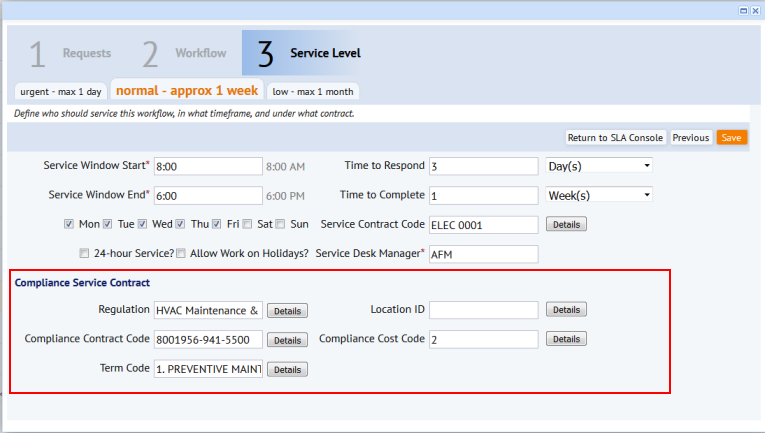
The association of an SLA and contract transfers a contract's terms and clauses to Corrective Maintenance and Preventive Maintenance work requests. Note that copying these fields servers to provide reference for the maintenance managers, as they might find it convenient to access this information while working in Corrective Maintenance and Preventive Maintenance.. The Corrective Maintenance and Preventive Maintenance applications do not work with this information once it is copied.
- If you connect an SLA for Preventive Maintenance to a contract, the system runs a workflow rule that copies values from the SLA to the PM Schedule records. This ties the contract to specific actions and craftspersons who will execute the work required for compliance with the contract. The workflow rule copies these fields from the SLA to the corresponding PM Schedule records:
- Regulation
- Compliance Contract Code
- Vendor Code
- Team Code
- Location ID
- Compliance Cost Code -- The compliance cost does not integrate with Building Operation costs that you may manage for work generated from SLAs; that is, the Compliance Cost is informational only. Maintenance managers can bring up this information to see the cost of a contract while they are planning PM, but there are no calculations with these costs.
Note: These contract term records do not have associations with PM procedures directly in Compliance views; the connection is through the SLA only.
- For both PM and Corrective Maintenance, whenever the system creates a work request, it copies these values to the corresponding fields in the Work Requests table:
- Regulation
- Contract Code
- Contract Term
As a Contract Manager, you do not directly see any of the links defined within the SLA definition, whether to specific costs, terms, or contracts. Once you connect a regulation, contract, or term to an SLA, you can use these tools to check on the ongoing work itself:
- The Sustainability & Risk / Compliance / Work Status Reports / Compliance Work History report gives quick access to all preventive maintenance and maintenance work performed to meet the strictures of a particular regulation.
- The Sustainability & Risk / Compliance / Contract Manager / Contract Work History report gives quick access to all preventive maintenance and maintenance work provided under a contract with an external vendor.
- The Work History tab on several Sustainability & Risk / Compliance reports also provides valuable information.
- Maintenance managers can see which PM schedules are managed by contracts using the Maintenance / Preventive Maintenance / Maintenance Manager / PM Planner / Set Display feature.
Using these features, you can ensure that all work needed to meet the demands of a regulation has been completed. You can also verify that all work specified under a contract or a contract term is complete and that there are no outstanding work items before closing a contract or paying an invoice.