Archibus SaaS / Maintenance / Maintenance Console
Preventive Maintenance / Maintenance Console
Corrective Maintenance / Maintenance Console
Reviewing Tool Type Information
The Maintenance Console calculates the cost for the tool type. This cost is included in the Estimated Costs of Tools shown in the Other Costs section of the Work Request pop-up form.
For preventive maintenance, this value is calculated from:
- SLAs for preventive maintenance might include steps for procedures that have an associated tool type used for that step.
- Additionally, the tool type might have a Tool Type Hourly Rate associated with it, and the step might have an Hours Required amount.
Note: You cannot add tool types when scheduling tools. Rather, you review tool types that were added when defining SLAs for preventive maintenance. For this reason, the Tool Types section is read-only, enabling you to review the tool types associated with this work, and to see the cost for this tool type in the Other Costs section of the form.
If there is no Tool Type information shown in the Tool Type section of the Work Request or Update Work Request form, this means that a tool type is not associated with any of the steps for the SLA associated with the preventive maintenance work you are reviewing.
You cannot review Tool Type information when using the Maintenance mobile app.
Procedure: Review Tool Type information for a work request
- From the Maintenance Console, do one of the following:
- Click the Work Request Code for a preventive maintenance work request to access the Work Request pop-up form.
- Click Update for an Issued preventive maintenance work request to access the Update Work Request form.
- Expand the Tool Type section to see any tool types associated with the work, and the estimated hours and costs associated with this tool type.
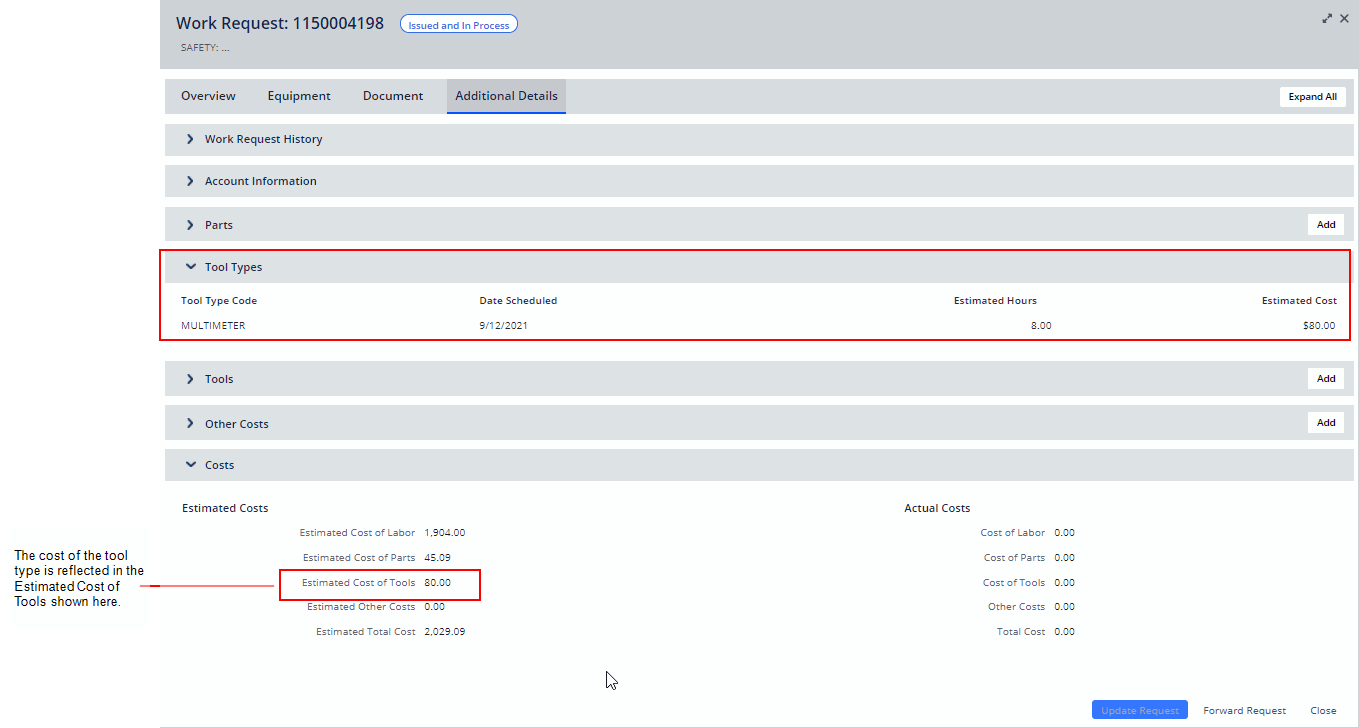
Go Back
Working from the Maintenance Console or from the Maintenance Mobile App: Overview