Archibus Extensions for BUILDER™ SMS
Navigator: Extensions for BUILDER™ SMS
Web Central's Navigator contains several views related BUILDER™ SMS. To list these views, select Assets / Enterprise Assets / Extensions for BUILDER SMS.
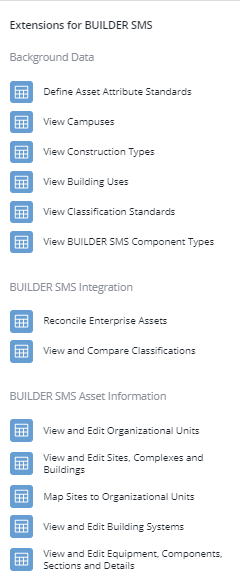
The table below lists these views, along with their file names.
| Task Name | File Name | Description |
|---|---|---|
|
BACKGROUND DATA |
||
|
ab-def-asset-attrstd.axvw |
Define standards, such as capacity or quantity, for assets. These attribute standards can then be assigned to individual assets. | |
|
View Campuses |
ab-campus-rep.axvw |
View campuses. |
|
View Construction Types |
ab-construction-types-val-rep.axvw |
View construction types. |
|
View Building Uses |
ab-bl-use-val-rep.axvw |
View building uses. |
|
View Classification Standards |
ab-csistd-rep.axvw |
View classification standards, such as UNIFORMAT II or MasterFormat. |
|
View BUILDER SMS Component Types |
ab-builder-comp-type-rep.axvw |
View component types (in Archibus terms, these are the items in an equipment system). |
|
SMS INTEGRATION |
||
|
Reconcile Enterprise Assets |
ab-eam-reconcile-console.axvw |
Run BUILDER™ SMS master connectors from Reconcile Enterprise Assets. |
|
SMS ASSET INFORMATION |
||
|
View and Edit Organizational Units |
ab-def-org.axvw |
Define organizational units. |
|
View and Edit Sites, Complexes, and Buildings |
ab-sp-def-loc-rm.axvw |
Define locations, such as sites, building, floors, or rooms. |
|
Map Sites to Organizational Units |
ab-def-site-org-map.axvw |
Map lower-level sites to higher-level organizational units. |
|
View and Edit Building Systems |
ab-ep-def-systems.axvw |
Define building systems, such as electrical, HVAC, or plumbing systems. |
|
View and Edit Equipment, Components, Sections, and Details |
ab-eq-system-console.axvw |
View and edit equipment systems and their levels using the Equipment System Console. |
See also
Define Asset Attribute Standards