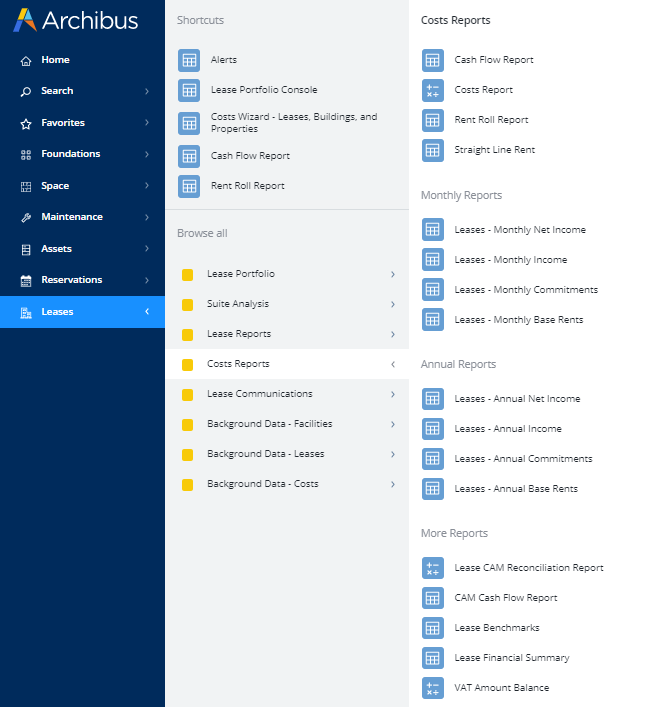Archibus SaaS / Leases / Cost Reports
Track Lease and Property Costs
Base rents, taxes, and utilities are important aspects of managing your leases and properties. By entering your lease's regularly-occurring estimates of these costs, you can quickly develop a cost model that shows the impact of these costs.
Once you get a handle on these recurring expenses, you can expand the cost system to include one-time expenses, such as leasehold improvements, You can also convert your recurring costs to individual costs to track the exact amounts and dates paid or due so that you have a more detailed and complete picture of your costs.
You can also experiment with the cost amounts in your Scheduled Cost records and forecast how anticipated changes will affect your cash flow.
Because both tenants and landlords need a financial picture of their leases, the lease cost system provides the Amount-Expense and Amount-Income fields. This enables the system to be used by tenants, landlords, and companies that own the buildings that they occupy.
Cost Concepts
- Understanding Costs
- Understanding Lease and Property Financial Analysis Reports
- Cost Categories
- Lease Indexing
- CAM (Common Area Maintenance) Costs
Calculations
- Cost Calculations for Lease and Property Reports
- Area Calculations for Lease and Property Reports
- Benchmark Calculations for Lease and Property Reports
Procedure
- You can manage costs using a combination of recurring costs, scheduled costs, and actual costs. Review the above concepts and decide how you want to apply these tools to your lease costs.
- Review the above concepts and determine if you want to implement lease indexing and lease CAM. If you wish to implement these features, you must develop profiles when entering leases with the Lease Portfolio Console. See:
- Enter the costs associated with leases.
- For each selected lease, use the Lease Portfolio Console to enter lease costs (incomes and expenses) associated with leases, such as base rents or any other periodic cost.
- For example, you can enter quarterly tax payments or estimates of utility bills. Use the cost category to distinguish the type of cost.
-
For more detailed cost tracking, use the Cost Wizard to enter and manage your costs.
- Review the cost reports. The reports provide a filter in which you can enter the period for which you wish to review costs and the type of cost (the cost category). See Understanding Financial Analysis Reports.
Using the Archibus Enhanced Global Feature Set
If you are using the Archibus Enhanced Global Feature Set, you add costs for your leases, building, properties or accounts using the Cost Wizard, just as is done when these features are not enabled. However, when the Archibus Enhanced Global Feature Set are enabled there are additional fields to work with. These fields enable you to view the breakdown for Base Costs (without VAT), VAT costs, and Total Costs in the Payment Currency or Budget Currency.
If you are using the Archibus Enhanced Global Feature Set, you perform these additional tasks:
For more information, see:
- Getting Results with the Archibus Enhanced Global Feature Set (Multi-currency and VAT)
- Enhanced Global Feature Set: Overview
- Using the Archibus Enhanced Global Feature Set in Real Property
- VAT Cost Types and Currencies for Reports
- Working with the Cost Wizard when Using the Archibus Enhanced Global Feature Set