Archibus Data Dictionary: Overview
A data dictionary describes each of the data items in the data model; it is the conceptual representation of the tables and fields in a project. Use a data dictionary to understand where a data item fits in the structure of the database and what values it may contain.
The Archibus data dictionary consists of the tables defining tables and fields: the Archibus Tables table and the Archibus Fields table.
For details on these tables, see:
Also see:
Editing the Archibus Data Dictionary
The following table summarizes all methods for editing the Archibus Tables and Archibus Fields tables. These tasks are available from the System / Add-In Manager / process in Smart Client and Web Central.
| Task | Program | Description |
|---|---|---|
| Edit Archibus Table Dictionary | Web Central | Presents the Archibus Tables table for viewing and the ability to edit a few selected fields. |
| Edit Archibus Field Dictionary | Web Central | Presents the Archibus Fields table for viewing and the ability to edit a few selected fields. |
| Edit Archibus Field Dictionary | Smart Client | Presents the Archibus Fields table in a grid for complete editing. |
| Add Field task | Web Central | Presents a form for entering the key properties of a record in the Archibus Fields table. |
| Edit Archibus Data Dictionary |
Web Central Smart Client |
Presents the Archibus Tables table, from which you can select a record in the Archibus Fields table. You can delete records from this view and you have access to editing all fields. |
The System / Add-in Manager process contains these tasks for managing the Archibus Data Dictionary.
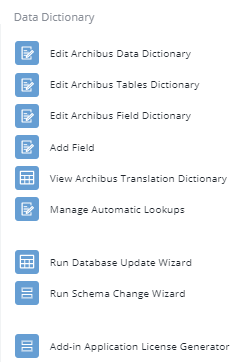
SQL Views that Exist in the Physical Database but not in the Archibus Data Dictionary
You might study the Archibus database and discover that some SQL views exist in the physical database but do not exists in Archibus Data Dictionary.
Such views are used for intermediary calculations, but they are not used in reports. Therefore, it does not make sense to overload the Archibus Data Dictionary cache with fields that are not used.
In the out-of-the-box physical database, these views are:
-
rmpctc
-
alrmc
-
alrmpctc
-
emcic
-
emarc
-
rmpctbdd
-
rmpcttc
-
wrcfhwrcf
-
wrpthwrpt
-
wrstat
-
wrhwrstat
-
wostat
-
wohwostat
-
gpc
-
rmc