Archibus SaaS / Maintenance / Corrective Maintenance / BIM Viewer
Maintenance / Corrective Maintenance / Supervisor / BIM Viewer
Assets / Assets / Asset Manager / BIM Viewer
Assets / Enterprise Assets / Facility Asset Manager / BIM Viewer
Review Maintenance KPIs for an Asset
Once you select an asset from the BIM model, you can access detailed information and KPIs about its work.
-
Click on the asset in the BIM model; in the Equipment Details form, the BIM Viewer displays KPIs for the selected asset.
For example, the KPIs for cooling tower CNDSR-008 show that it has no escalated or overdue preventive maintenance, but does have eight work requests generated from its diagnostics. In the Work tab at the bottom of the form, notice that the item has a total of nine active requests (five are Requested and four are Assigned to Work Orders).
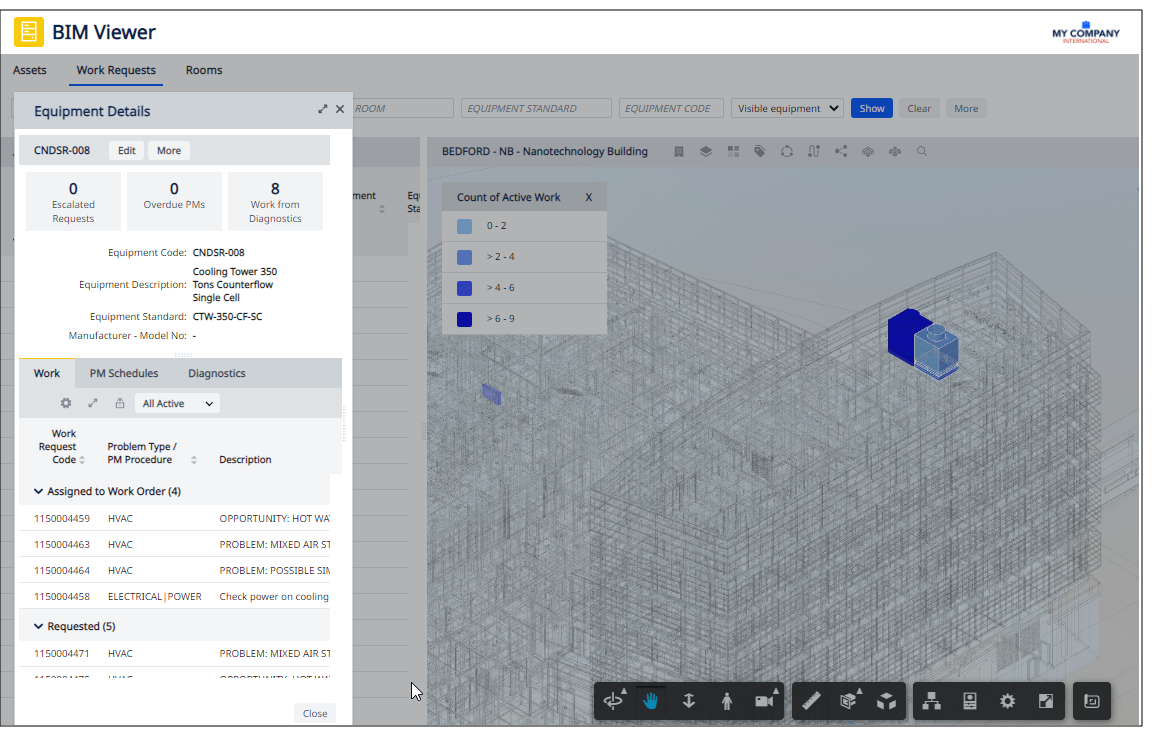
-
Click on a KPI, such as Work from Diagnostics. In the Work tab, the filter updates accordingly and the list presents the work requests contributing to this KPI.
Click On this KPI Filter in Active Work Updates To Grid Shows Escalated Requests Escalated Open and escalated work requests Overdue PMs Overdue PMs Any open PM work requests that are overdue (that have not been completed on time)
Work from Diagnostics Work from Diagnostics Work requests generated from diagnostics For example, in the below image, if you click on the Work from Diagnostics KPI, the Work tab is automatically restricted to show the eight work requests contributing to this KPI. You can then review these individual work requests.
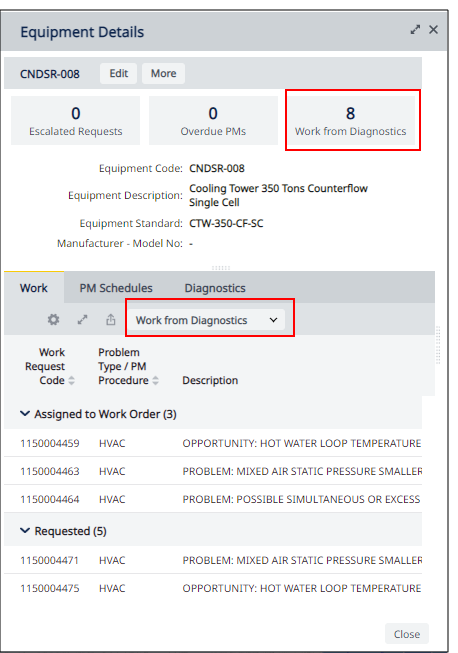
-
When you are through examining the KPIs for the selected asset, you can close the form. Or, select another asset in the model and the Equipment Details form updates with the KPIs for this asset.
-
In addition to examining KPIs for specific assets, you can highlight the model by these same properties. See Highlight Assets by Maintenance Work.
KPI Calculations
| KPI | Calculation |
|---|---|
| Escalated |
COUNT(wr_id) FROM wr WHERE escalated_completion = 1 OR escalated_response = 1 AND status NOT IN ('Rej','Can','Com', 'Clo') |
| Overdue PMs | COUNT of PM work requests that have not been addressed on time |
| Work from Diagnostics |
Count of open work requests triggered from a diagnostic COUNT(wr.wr_id) FROM wr, bms_eq_diagnostic WHERE wr.wr_id = bms_eq_diagnostic.wr_id AND status NOT IN ('Rej','Can','Com', 'Clo') |