Archibus SaaS / Maintenance / Corrective Maintenance / BIM Viewer
Maintenance / Corrective Maintenance / Supervisor / BIM Viewer
Assets / Assets / Asset Manager / BIM Viewer
Assets / Enterprise Assets / Facility Asset Manager / BIM Viewer
Highlight Assets by Maintenance Work in the BIM Viewer
When the BIM Viewer's Work Requests tab is active, the Highlights command offers several maintenance-related highlights. The list includes the same highlights available as when the Highlights command is accessed from the Assets panel, but additionally includes the below indicated highlights.
To work with the maintenance highlights:
-
Move to the Work Requests tab in the BIM Viewer.
-
In the left pane, select the checkbox for the building.
-
Select the desired highlight from the Highlights menu.
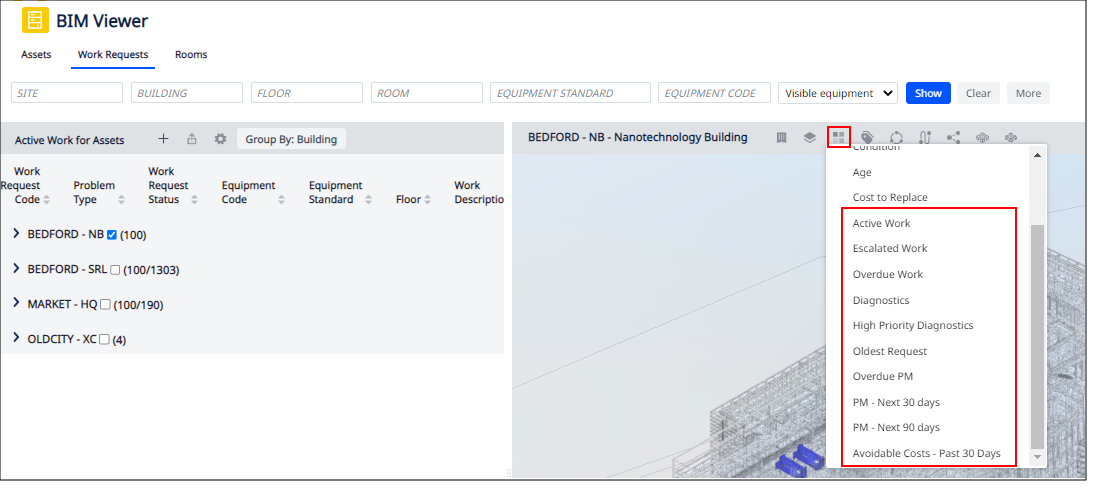
When you highlight assets by maintenance work, the highlighted assets appear in colors representing the count of items meeting the highlight criteria. For each highlight, use the legend to determine the number of requests that the various colors represent.
To clear a highlight
-
Right click on in the Viewer and select Show All Objects from the pop-up menu. This removes the highlight from the assets.
-
In the Viewer, click on the "x" icon to close the legend.
Active Work Highlight
Highlight equipment with active work requests. The highlight runs this query:
SELECT eq_id FROM wr WHERE wr.status NOT IN ('Rej','Can','Com', 'Clo') AND wr.eq_id is one of the eq in the building
The highlight produces a count of active work requests for equipment
COUNT(w_id) FROM wr WERE wr.status NOT IN ('Rej','Can','Com', 'Clo') AND wr.eq_id = highlighted equipment
Escalated Work Highlight
Highlight equipment with active work requests that have been escalated, The highlight runs this query:
SELECT eq_id FROM wr WHERE wr.escalated_completion = 1 OR escalated_response = 1 AND wr.status NOT IN ('Rej','Can','Com', 'Clo') AND wr.eq_id is one of the eq in the building
It counts active, escalated requests for the eq_id.
COUNT(wr_id) FROM wr WERE WHERE wr.escalated_completion = 1 OR escalated_response = 1 AND wr.status NOT IN ('Rej','Can','Com', 'Clo') AND wr.eq_id = highlighted equipment
Overdue Work Highlight
Highlight equipment with active work requests for which the Date to Perform has passed. The highlight runs this query:
SELECT wr.eq_id FROM wr WHERE wr.status NOT IN ('Rej','Can','Com', 'Clo') AND
${sql.daysBeforeCurrentDate( 'wr.date_assigned' )} > 1 AND wr.eq_id is one of the eq in the building
It counts active requests that have past their date to perform.
COUNT(wr_id) FROM wr WHERE wr.status NOT IN ('Rej','Can','Com', 'Clo') AND
${sql.daysBeforeCurrentDate( 'wr.date_assigned' )} > 1 AND wr.eq_id = highlighted equipment
Diagnostics, High Priority Diagnostics, and Avoidable Costs Highlights
For information on these highlights, see BIM Viewer: Review Equipment Diagnostics.
Oldest Request Highlight
Highlight equipment by oldest, active wr.date_requested.
Calculate age in days of the oldest wr for eq_id
CURRENT DATE - MIN(wr.date_requested) FROM wr ORDER BY wr.date_requested WHERE wr.status NOT IN ('Rej','Can','Com', 'Clo') AND wr.eq_id is one of the eq in the building
Overdue PM, PM for the Next 30 or 90 Days Highlights
For information on these highlights, see Review Assets with PM Work in the BIM Viewer.
See Also
BIM Viewer and Active Maintenance Work: Overview