Archibus OnSite
Offline Support: Download Data and Keep it Current
This topic has the following sections:
Download Background Data
With offline support active for their site, technicians are prompted to download background data upon opening OnSite for the first time after installation. By downloading background data to their device, technicians have it available if they later encounter a situation in which they will not have Internet access.
From the following background data tables, OnSite downloads the fields that are used by OnSite:
-
site/bl/fl/rm
-
eq and eqstd
-
probtype
-
em/cf/afm_users
In addition to the background data download at startup:
-
The downloaded background data is refreshed automatically at an interval (in days) set by the manager, such as once every day or every two days.
-
Technicians can manually download the background data when they are online by invoking the “Prepare Offline Data” command, available from the More (three vertical dots) menu on the Work Request List screen. This command deletes all downloaded data and re-downloads both background and work request data.
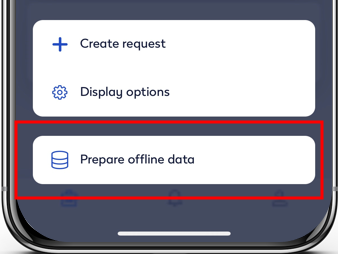
Download Work Requests
OnSite downloads the following work request data:
-
the Work Request (wr) records that have a status of "Issues and in Process"
-
the Work Request Labor Assignment (wrcf) records associated with the wr records
-
helpdesk_step_log records associated with the wr records (for comments and photos)
-
Equipment (eq) records associated with wr records
-
questionnaire records associated with the wr records
-
activity_log records associated with the checklists for the wr records
-
doc_assigned/afm_docs/afm_docvers associated with the wr records (for links to the reference docs)
-
the 10 most recent completed wr and hwr records associated with eq (photos, docs, floor plan are not included)
Initial Download
Once the background data downloads at startup, the technician's assigned work requests with a status of "Issued and in Process" immediately download. The footer apprises technicians of the download status.

Automatic Refresh
When the user is online the downloaded work request data is refreshed at an interval (in partial hours or hours) set by the manager, such as every 30, 60, or 90 minutes. This way, when the technician goes offline they have the latest data available in their download.
Manual Refresh
In addition to the automatic refresh, technicians can run a refresh themselves. This is handy when they are about to go to an offline location and want to be sure that they have the very latest data. When technicians are online, they can pull-to-refresh the downloaded data.
Pull-to-refresh updates both live and downloaded data.
Refresh Reminders
If the technician is offline, they receive a reminder to refresh the download if they have not gone online to refresh within the specified time. For example, if the technician refreshed at 1:30 and refreshes are required every hour, they will receive a warning to refresh at 2:31.
The technician can go to an area where they can access the Internet and OnSite will automatically sync and download any necessary work request data. The technician can then see data changes that were made by others while the technician was offline.
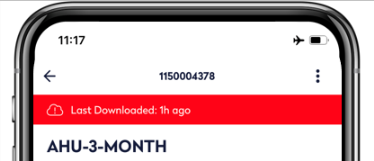
Delete the Downloaded Background Data and Work Requests
Suppose a technician finds that they are never using OnSite's offline support features as they always work in areas with connections. They may wish to remove the downloaded background data and work requests from their device.
From the Settings > Offline Support option, technicians can select the Remove All Downloads option to remove both the background data and work requests stored on the device.
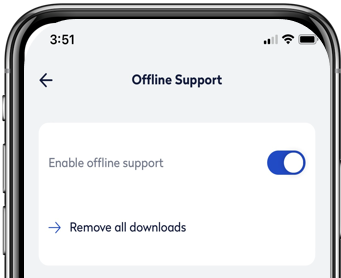
Note that as work requests are completed (the Status is set to Completed), they are automatically deleted from the device after syncing. Thus, you do not need to explicitly remove them from the device.