Archibus Extensions for BUILDER™ SMS
Run Master Connectors
Run BUILDER™ SMS master connectors from the Assets / Enterprise Assets / Extensions for BUILDER SMS / Reconcile Enterprise Assets task.
Note: Run master connectors only from the above task; do not run the connectors from the Define Connector Properties task.
If desired, import background data from BUILDER™ SMS to Archibus before you import or export asset data. For more information, see Master Connectors; Import, Export, and Background Data Operations; and Source of Record for Background Data.
To run a master connector from Reconcile Enterprise Assets:
- Launch Web Central.
-
Navigate to Assets / Enterprise Assets / Extensions for BUILDER SMS / Reconcile Enterprise Assets (
ab-eam-reconcile-console.axvw).Reconcile Enterprise Assets opens and presents the Execute Connectors tab. Three BUILDER™ SMS master connectors appear at the end of the list.
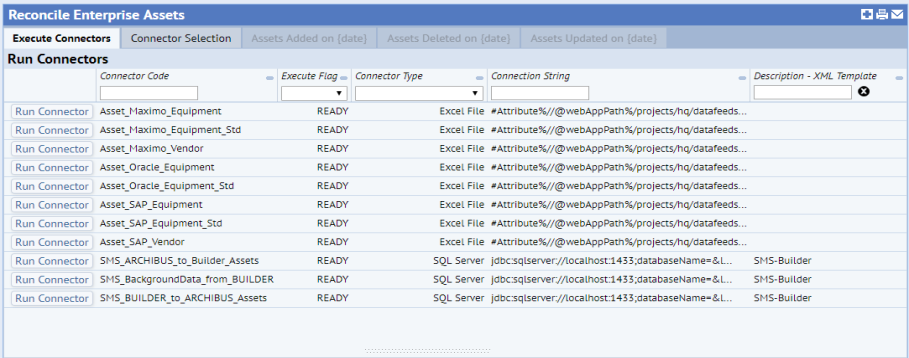
- Click Run Connector next to:
- SMS_Archibus_to_Builder_Assets, to export asset data to BUILDER™ SMS.
- SMS_BackgroundData_from_BUILDER, to import background, condition index, and replacement cost data into Archibus.
- SMS_BUILDER_to_Archibus_Assets, to import asset data from BUILDER™ SMS.
Connector Log appears below Run Connectors, with job status listed in the Message column.
Note: After you run a master connector, check messages in the Connector Log for errors, and to verify master connector has completed its work.
See also
View Connector Properties and Field Definitions
Source of Record for Background Data