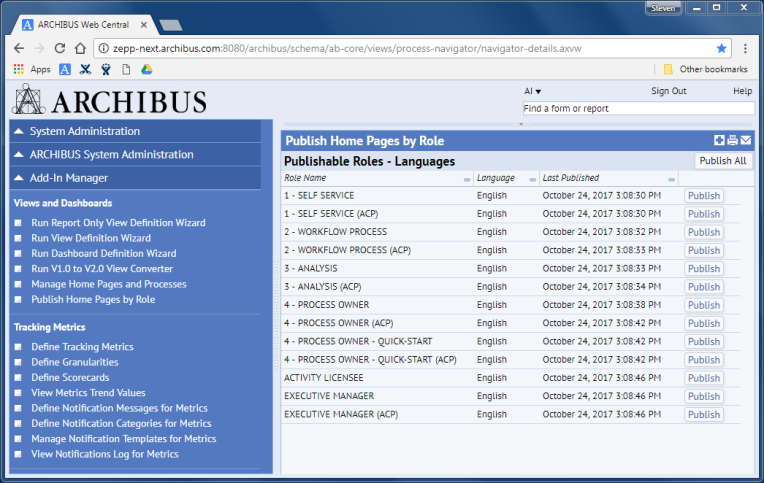Archibus Extensions for BUILDERTM SMS
Guidelines for System Administrators
The following sections apply especially to system administrators:
Individual Connector Names
All inbound connectors begin with the prefix IN-; all outbound connectors begin with the prefix OUT-.
- Inbound represents data coming into the Archibus database from BUILDER™ SMS.
- Outbound represents data sent from Archibus to BUILDER™ SMS.
Navigate to System / System Administrator / Configure Connectors to view a list of all inbound and outbound connectors.
Configure Individual or Master Connectors
Configure individual or master connectors in the Configure Connectors view:
System / System Administrator / Configure Connectors (
afm-connector-define-tabs.axvw)
Open Define Connector Properties under the Properties tab:
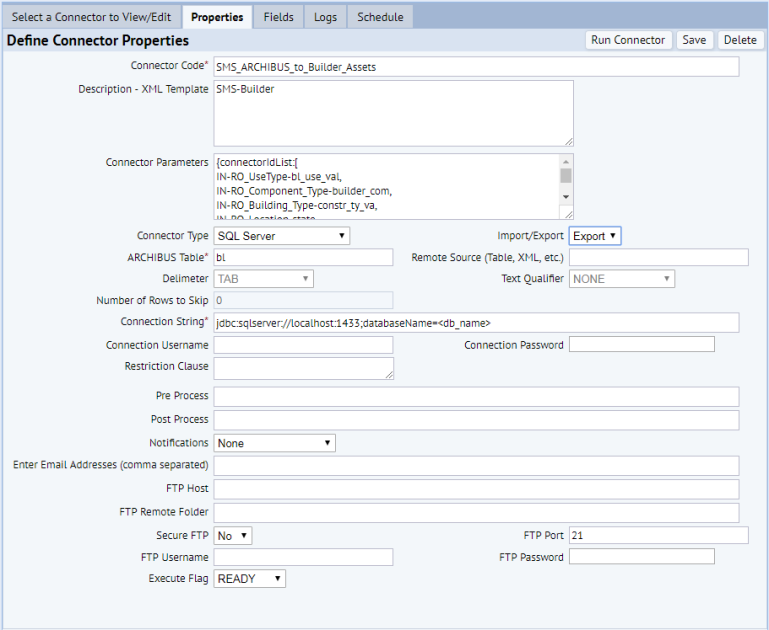
Note: In Description - XML Template, do not change the character string, SMS-Builder. Application code searches for this value in the master connector's description.
See Configure Master Connectors for steps required to configure a master connector. After configuration, run master connectors from Assets / Enterprise Assets / Extensions for BUILDER SMS / Reconcile Enterprise Assets (ab-eam-reconcile-console.axvw).
Note: Run master connectors only from Reconcile Enterprise Assets, not from System / System Administrator / Execute Connectors (afm-connector-exec.axvw).
After you run a master connector or individual connector, review data transfer logs from this view:
System / System Administrator / View Connector Logs (
afm-connector-view-log.axvw)
If an error occurs during data transfer, check messages in the connector log to troubleshoot.
Publish Home Pages
To publish home pages that display BUILDER™ SMS data for selected roles, or for all roles:
- Navigate to System / Add-In Manager / Publish Home Pages by Role.
-
To publish a home page for one role, click Publish to the right of the desired role. To publish home pages for all roles, click Publish All at the upper right.
A message confirms publication of the page or pages.
Note: If BUILDER™ SMS home pages do not appear as you expect, delete the browser cache and log into Archibus Web Central again.
See also