Archibus SaaS / Reservations / Background Data - Reservations
Set up the Reservations Module
The business process owner understands the operating practices at your site and configure the Reservations module to meet these needs. Configuration tasks are divided between reservations for meeting space and reservations for working space (hotelable rooms).
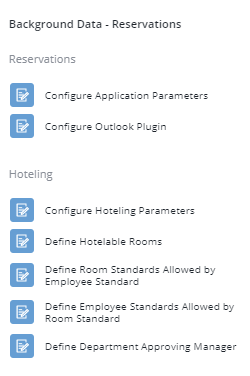
Set how reservations for working space (hotelable rooms) are handled
- Configure Hoteling Parameters
- Define Rooms as Hotelable
- Associating Allowable Room Standards and Employee Standards
- Define Department Approving Manager
Set how reservations for meeting space are handled
- Configure Reservations Application Parameters
- Configure Outlook Plugin
- Define rooms as reservable (Background Data process)
- Set up Email for Meeting Spaces
- Setting the Path for the Link to Meeting Space Details in Email Notifications
- Configure the Archibus Extension for Microsoft Exchange in System Management Help
- Room Mailboxes (System Management Help)
Users and roles
Additionally, you must define users and their appropriate reservation roles. See
- Define Users
- Users, Employees, and Emails
- Assigning Processes to Users
- Roles and Variables for Reservations
- Assign Processes to Roles or Users
- Getting Started with Roles, Users, and Processes in System Management Help