Archibus SaaS / Reservations / Background Data - Reservations
Workplace Services / Reservations / Manage Reservations
Configuring the Location Filters for the Archibus Reservations Plugin for Microsoft Outlook
The Archibus Reservations Plugin for Outlook includes location filters that help you find the available rooms when reserving a room for a meeting. These filters are drop down lists from which you select to show available rooms for that location. You can customize the filters that appear by setting an application parameter (see Configuring Parameters for Reservations), but you can use the Configure Outlook Plugin task to select the filters. This task sets the application parameter for you.
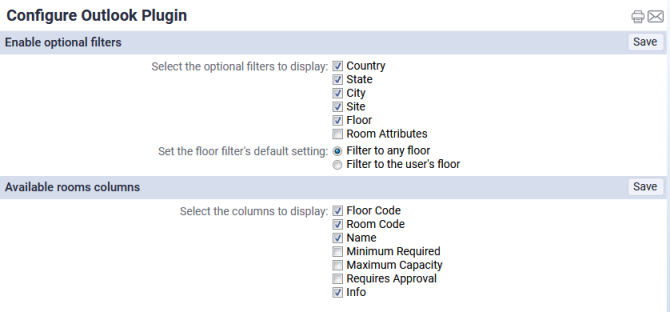
To configure the location filters for the Reservations Plugin for Outlook:
- Select the Configure Outlook Plugin task from the paths at the top of this topic.
- Select any of the following optional filters that you want to have available when rooms are reserved:
- Country
- State
- City
- Site
- Floor
Note: Building filter is always shown.
- Click Save.
The parameter values for the application parameter
PlugInOptionalLocationFilterare saved using your selections
- Choose the fields from the Rooms tables that you want to display, and click Save.