Archibus SaaS / Reservations / Background Data - Facilities
Workplace Services / Reservations / Background Data
Workplace Services / Hoteling / Background Data
Defining Resource Standards
To get started with resources for meeting room and working space reservations, you first define the types of resources available at your site (your resource standards). You can then assign these standards when defining your resources. Resource standards apply to all types of resources:
Resources can be used when booking both working spaces (hoteling) and meeting spaces. You can search for meeting rooms and working spaces based on their resources.
-
When booking working spaces, you can check if unlimited resources are available for a room you wish to book.
-
When booking working spaces with Workplace, you can search for rooms by amenities (fixed resources), such as sit-stand desks, docking stations, monitors, window views. This feature is available only with Workplace and not the Create Bookings task.
You can also book only a resource.
To enter a new Resource Standard
Before you define your resource standards, review the Resource Types topic for an explanation of the different types of resources.
- Select the Define Resource Standards task (ab-rr-resource-std.axvw) from the paths listed at the top of this topic.
The Resource Standards form appears, listing the available standards in the left pane.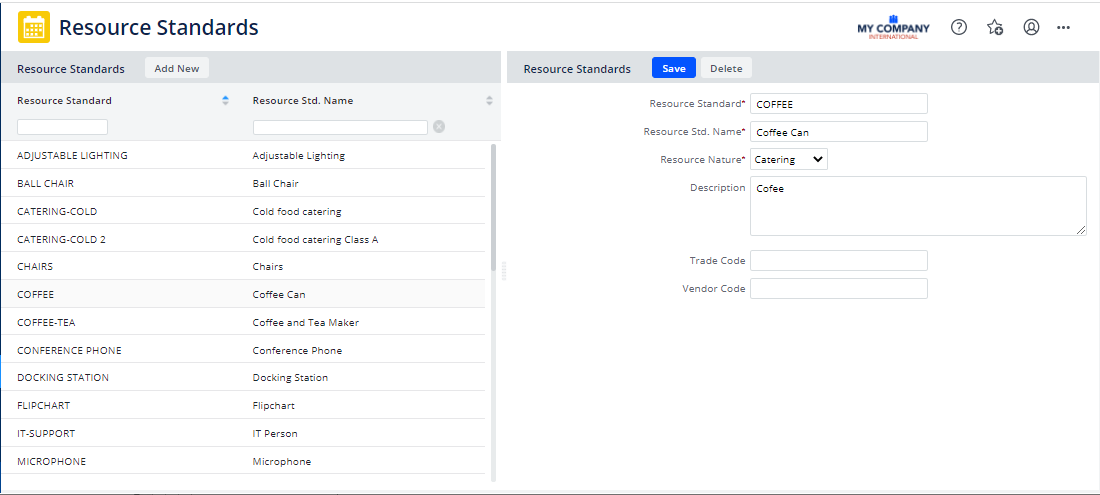
- Click the Add New button.
- Complete the fields as follows:
-
If you set this to Catering, when you create a resource of this standard, you can complete Resource Type with "Unlimited."
-
If you try to complete Resource Type with Unlimited for an item whose standard does not specify Catering as the Resource Nature, you will receive an error message.
- Click Save.
| Field |
Description |
|---|---|
| Resource Standard Code | Enter a unique value to identify this record. |
| Resource Standard Name | Enter a unique value. |
| Resource Nature |
Select a value, such as Technology, Catering, Furniture, or Other. |
| Description | This is an optional field to further describe this resource standard. |
| Vendor
Code Trade Code |
Select values from the validating lists if you want to generate work requests for resource reservations assigned to this resource standard. For information on setting up Vendors and Trades data, see the Define Trades and Define Vendors topics |