Real Property / Leases / Lease Portfolio / Lease Classification Wizard
Selecting a Lease for Classification
- Load the Lease Classification Wizard, located on the Navigator at Real Property / Leases / Lease Portfolio / Lease Classification Wizard (
ab-repm-fasb-class-wizard.axvw). For general information on using this Wizard, see Working with the Lease Classification Wizard. - On the Select Leases tab, use the filter to locate the lease that you want to classify. Note that you can use the FASB/IASB Review Status field to search for leases that have not yet been classified, leases that are pending (the classification process is started but not completed), and so on. Enter as many filter criteria fields as needed to refine your search. Click Filter, and the Wizard lists the leases meeting your criteria.
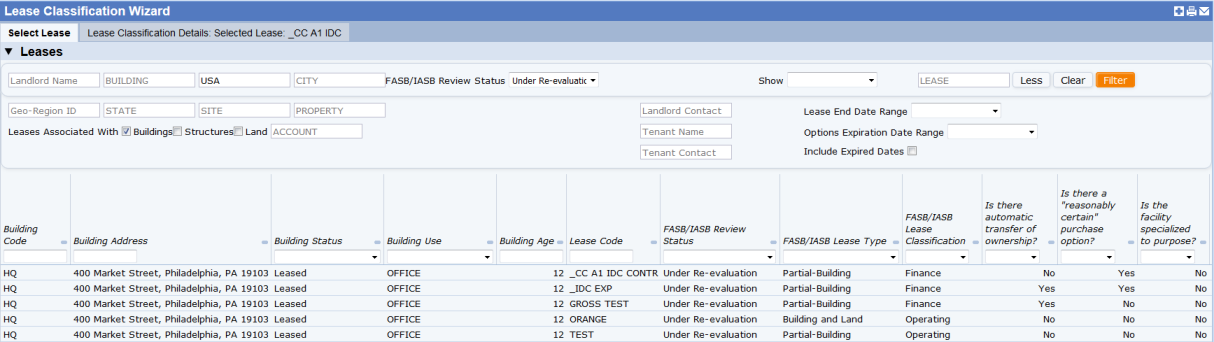
- Click on a lease in the list, and the Wizard moves you to the Step 1 tab.
Next:
With the lease selected, you can now work through the Step 1 tab.