Real Property / Leases / Lease Portfolio / Lease Classification Wizard
Reports Available from the Lease Classification Wizard
At the top of the Lease Classification Wizard are a set of buttons for accessing reports on the current lease. Use these buttons to conveniently access lease and lease classification information while you are working with the wizard.
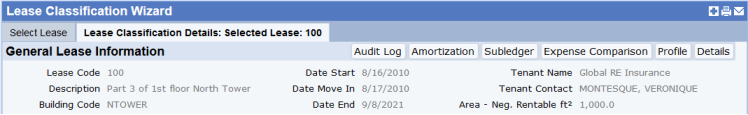
From the Lease Classification Wizard, select a lease.
Select one of the following buttons to access a report on this lease. The report will display in a pop-up window. When you are through viewing the report, close the pop-up window and return to the Lease Classification Wizard.
- Lease Classification Audit Tracking
- Amortization Schedule
- Subledger Report
- Expense Comparison Chart
- Lease Profile - Presents general information about the lease in a formatted report. This report is also available from the Real Property / Leases / Lease Portfolio / Lease Portfolio Console.
- Lease Details - Presents general information about the lease in a list format. This report is also available from the Real Property / Leases / Lease Portfolio / Lease Portfolio Console.