Real Property / Leases / Lease Portfolio / Extension for Lease Accounting
Lease Classification Audit Tracking Report
As you work through the Lease Classification Wizard to classify leases, route classifications for approval, approve and reject classifications, and re-evaluate classifications, the Wizard stores the changes in the Lease Classification Audit Tracking (ls_class_audit) table. Additionally, as you use the Lease Portfolio Console to make changes that could affect classification, such as changes to lease options, the system routes the classification for re-evaluation and creates an entry in the audit log for the re-evaluation.
The Lease Classification Audit Tracking (ls_class_audit) table provides a log of FASB / IASB workflow status changes and reasons, as well as a log of lease and option values.
Lease managers and administrators whose roles have the RPLM-LEASE-AUDITOR security group assigned to them can review the audit log to see why a classification was rejected, why a classification was re-evaluated, and so on.
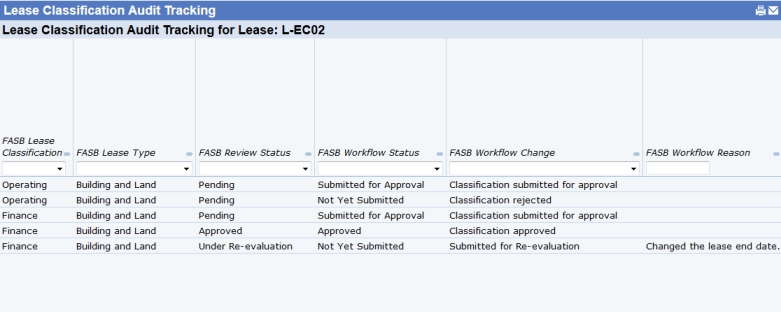
Use these methods to access the Lease Classification Audit Tracking report:
- For the selected lease, select the Audit Log button on the Lease Classification Wizard
- On the first tab of the Lease Classification Analysis Console, select the Audit button for the desired lease
The system creates audit log records in these circumstances:
- Opening the Lease Classification Wizard on a previously unclassified lease. This can change the FASB Review Status from "Unclassified" to "Pending."
- Marking a classification as completed, reclassifying a lease, submitting a lease for approval, approving a classification, or any other action which changes the FASB Review Status
- Adding a right-of-use option whose Is Reasonably Certain? (op.is_reasonably_certain) field is set to Yes.
- Changing a right-of-use option's Is Reasonably Certain? value from No to Yes
- Adding a new lease option with option type of EXPANSION, CONTRACTION, RENEW LONGER TERM, EARLY TERMINATION, IMPROVEMENTS.
The Wizard completes the FASB Workflow Change field based on the changes to FASB Review Status. Additionally, the lease administrator can complete the FASB Workflow Reason field when rejecting a classification or when asking for a re-evaluation. When there is a material change in options if you enter a lease option change and complete the Comments field (op.comments), the system copies the value from the Comments field to the FASB Workflow Reason field .