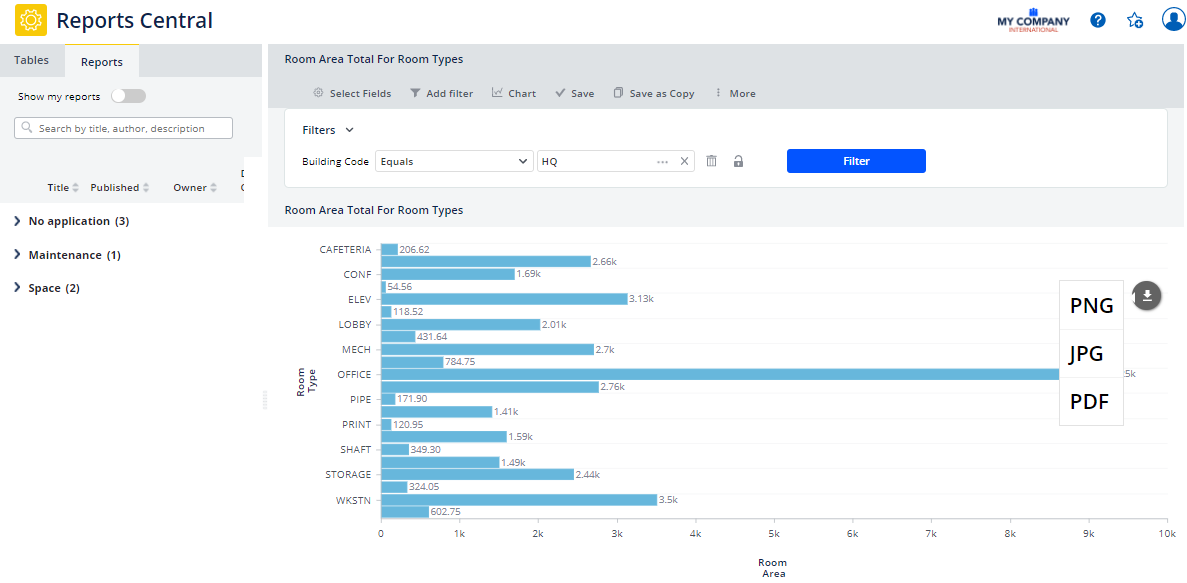System / Add-In Manager / Reports Central
Foundations / Background Data & Reports / Reports Central
Export the Grid or the Chart
In addition to sharing the report with other Reports Central users, you can share the data by exporting You can export reports that has been shared with you (published reports) or that you have authored.
Export the Grid
Export the grid to Excel using the grid's Export icon. The action respects restrictions that you make withe Smart Search console and filters.
The Export command in Reports Central operates in the same manner as the Export icon in any Archibus grid.
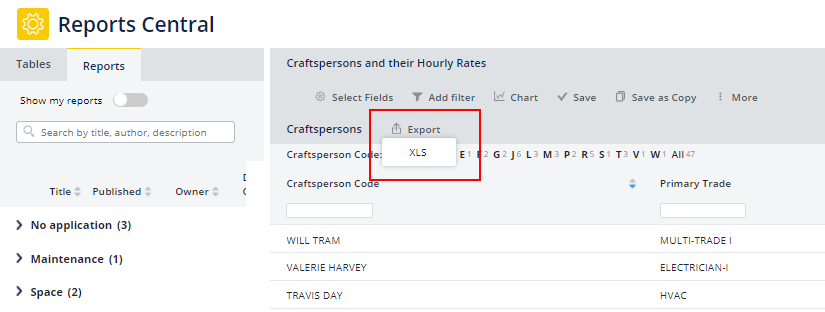
Export the Chart
Reports Central uses the standard HTML Chart control, which includes an export option. For inflammation, see Charts.