Sustainability & Risk/ Health & Safety / Track / Track Incidents task
Entering your Response to an Incident
Responding to a workplace accident by correcting the cause of the accident is vital to ensure that no further mishaps occur. Moreover, if the root cause of the incident was a safety or code violation, your company may be assessed a citing or a fine. Once you have reported a workplace incident, follow these steps to record how your company responded to the issue. You may need to periodically return to the Incident Response tab to update the information as the investigation proceeds and your company works to resolve the problem.
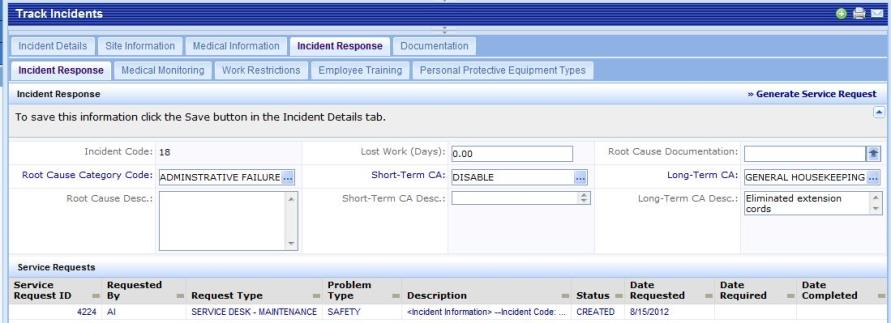
Enter Basic Response Information
- Run the Track Incidents task and move to the Incident Response tab.
- Complete the following response fields.
| Root Cause Category code | From the list of existing values, choose a value that indicates the root cause of this accident. For example, the accident may have been caused by a lack of training, a breach of procedures, and so forth. |
| Root Cause Documentation |
Use this document field to attach a document that describes the root cause of the incident. For information on completing this field, see e Using the Document Management System. The system will automatically add this document to the document library, where the Document Assigned to A... field will indicate that this document is attached to an incident. For information, see Documentation / Manage EH&S Internal Documents task. Optionally, if you wish to store this document with a folder, category, or type for easy access in the document library, you can leave this field empty, and add this document using the Track Incidents task / Documentation tab. Using the Documentation tab is also handy if you need to attach multiple cause documents to the incident. |
| Lost Productivity (Days) | Use this field to track any loss of productivity that is NOT directly associated with individual employees. For example, if a chemical spill required evacuation of a building's wing for an extended period, you could document this loss of productivity in this field. This field is not designed to be part of the formal employee-related incident reporting obligations, but rather as an informal, approximate means of assessing and tracking the impact of various incidents on the organization. |
|
Short-Term/Long-Term Corrective Action |
From the list of existing values, choose values that indicate the short-term (immediate) corrective action as well as the long-term corrective action. For example, a short-term corrective action might be to replace a defective part in an equipment item which was the cause of an accident. A long-term corrective action might be to set-up a preventive maintenance procedure for periodically inspecting and, if necessary, replacing this equipment part. Rather than enter the short-term and long-term corrective actions, you can generate a service request for addressing the problem. When the service request is completed, the safety manager can complete these fields with information on how the issue was handled. |
| Corrective Action Descriptions | For both the long-term and short-term corrective actions, use this field to describe in detail the actions you are taking. You can use this field to summarize changes to PPE and training, as well as new workplace restrictions and medical monitoring. The specifics of these items can be entered using the Incident Response tabs, as described below. |
- To save your response data, return to the Incident Details tab and choose Save.
- If you have a license for the Corrective Maintenance application, you can select the Create Request button to generate a maintenance service request to handle your corrective action. For information, see Generating a Service Request to Follow Up on an Incident.
- If the incident involves a company employee, you can tie your response directly to other components of the corporate safety program by using the set of tabs on the Incident Response tab. For information, see Enter Employee-Specific Incident Response.
Back to Enter a Workplace Incident.