Archibus SaaS / Maintenance / Corrective Maintenance / Maintenance Console
Corrective Maintenance / Maintenance Console
Preventive Maintenance / Maintenance Console
Maintenance Mobile App
Returning Issued Work Requests - Craftspersons
As a craftsperson, there might be times when you determine that a work request that is assigned to you needs to be returned, for example, if the request requires a craftsperson with different skills, or if work needs to be more evenly distributed.
If the Can Unschedule Self? field in your craftsperson's record is set to Yes, then you have the ability to return work that is issued to you using the Return button on the work request. This feature is available to you when working from the Maintenance Console or the Maintenance mobile app,
Note for upgraders. When upgrading from a pre- V.23.1 version of Archibus, to use the Return action, in addition to upgrading the Web Central files, you must upgrade your database, so that it includes the fields cf.cf_unschedule and wrcf.status. If these fields are not present, the Return button is not shown.
Note: Also see Return Work (Supervisor).
How the Return Action Impacts Work Request Status
The Return action affects Work Request Status differently depending on whether or not there are Work Request Labor Assignment records for the work for other craftspersons, and what the status of these additional records is.
When you return work:
- If you, as the returner, are the only craftsperson record on the Work Request, the work request goes back to the AA status.
- If there are other Work Request Labor Assignment records that have a status of Completed or Returned, the work request goes back to the AA status.
- If there are active records for other craftspersons for the request, then the request remains in the Issued status.
How the Return Action Impacts Assignment Status
When work requests are assigned, a record is created in the Work Request Labor Assignments table to record the assignment. The assignment is given an Assignment Status that tracks whether the assignment is Active, Completed, or Returned. The Return action will set the Assignment Status field to Returned for all Work Request labor Assignment records for the craftsperson that are currently Active, and the request will no longer appear in that craftsperson’s queue. If the craftsperson also has Work Request Labor Assignment records that are set to Complete, these records will not be updated.
Note: If a craftsperson or a supervisor enters Regular Hours on an Issued work request, and then a craftsperson returns that work request backwards in the workflow, no one is able to edit that Work Request Labor Assignment (WRCF) record, except to set the status to Complete.
Workflow Steps and SLA
If the return action results in the request being sent back to the AA status, two new records are created in the helpdesk_step_log. One record is for the return action, and the other record is for the result of that return action (the chosen status and step.) See Returning Work - Supervisor.
However, the returned work request will now deviate from its SLA. No SLA steps for the AA status (including Dispatch) will occur, because those steps have already occurred before the request was issued. The request will appear in the Maintenance Console or the Maintenance mobile app for the Supervisor or Work Team who is associated with the request.
Notification
When the craftsperson returns a work request, the system automatically notifies the supervisor via email. This will happen regardless of whether the work request is sent back to the AA status, or remains Issued due to there being additional craftsperson assignments.
Maintenance Console: Returning Work Requests
- From the Maintenance Console, move to the Issued and in Process section, select the work request, and click the Update button at the top of the Console.
You move to the Work Request form.
- Click the Status list to show the list of statuses.
- Select a prior status from the list.
When you select a prior status, the Return Work Request form appears.
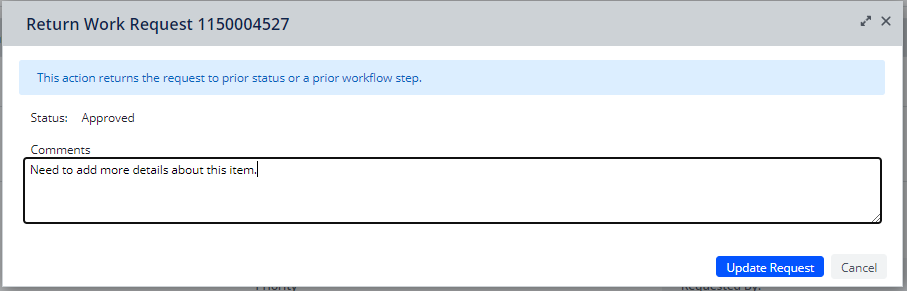
- In the Comments field, enter your reason for returning the work, and any information that would be helpful to the person reassigning it. The Comments field is required.
- Click Return in the pop-up form.
For all your Active Work Request labor Assignment records for the work request, Archibus sets the Assignment Status field to Returned. The request no longer appears in your queue,
The request appears in the Maintenance Console for the Supervisor or Work Team who is associated with the request. The system sends email notification to the supervisor, so that the work can be reassigned.
The value of the Comments field will be set to:
- “Returned from Craftsperson (cf_id) . Comment: (craftsperson’s comment)”. If there are multiple WRCF records that have a status of Returned, the system concatenates these comments.
- The value entered for the Comments field will be applied to the WRCF.comments field. If the return action results in the request being sent back to the AA status (because there are no other active Work Request labor Assignment records), the comment will also be added to the helpdesk_step_log table (helpdesk_step_log.comments).
Maintenance Mobile App: Returning Work Requests
If your craftsperson record has the Can Unschedule Self? field set to Yes, you can return Issued work requests so that these requests are no longer assigned to you. Supervisors will also see the Return button for a work request for which they are assigned as a craftsperson. The mobile sync process looks for the field Can Unschedule Self? (cf.cf_unschedule), and will include the return button for those craftspersons for whom this is set to Yes. The Return button is included on the following forms showing your assigned work requests:
- My Work tab - Update Work Request
- Issued tab - Update
When you tap the Return button, a form appears for entering Comments. Comments are required when returning work. Enter comments that explain why you are returning the work.
After you save the comments, the application unschedules the work. A sync is required so that the Web Central workflow rule can perform the appropriate updates. The workflow rule will determine if the request gets sent back to the AA status or remains Issued.
Back to
Working from the Maintenance Console or from the Maintenance Mobile App: Overview