Archibus SaaS / Maintenance / Maintenance Console
Corrective Maintenance/ Maintenance Console
Preventive Maintenance / Maintenance Console
Maintenance Mobile App
Reserving a Part That Was Just Purchased and Adding It to Inventory
Some organizations enable craftspersons to purchase parts as needed when they are working on a problem, rather than getting the parts from the organization’s existing parts inventory. In this situation, you can add the purchased part to inventory when estimating or updating the work request.
To reserve a part that you have just purchased
- Click Add Part from any of these locations
- Maintenance Console: Estimate Work Request
- Maintenance Console: Work Request
- Maintenance mobile app: Update Work Request - Estimate (Parts tab). If Work Request Status (wr.status) is at or past Issued.
- Maintenance mobile app: Estimate (Parts tab)
- Select the part that you just purchased and want to reserve.
- Click the Select Value button in the Part Code field
- Click the “Add Purchased Parts to Inventory” button.
The “Add Purchased Parts to Inventory” form appears.
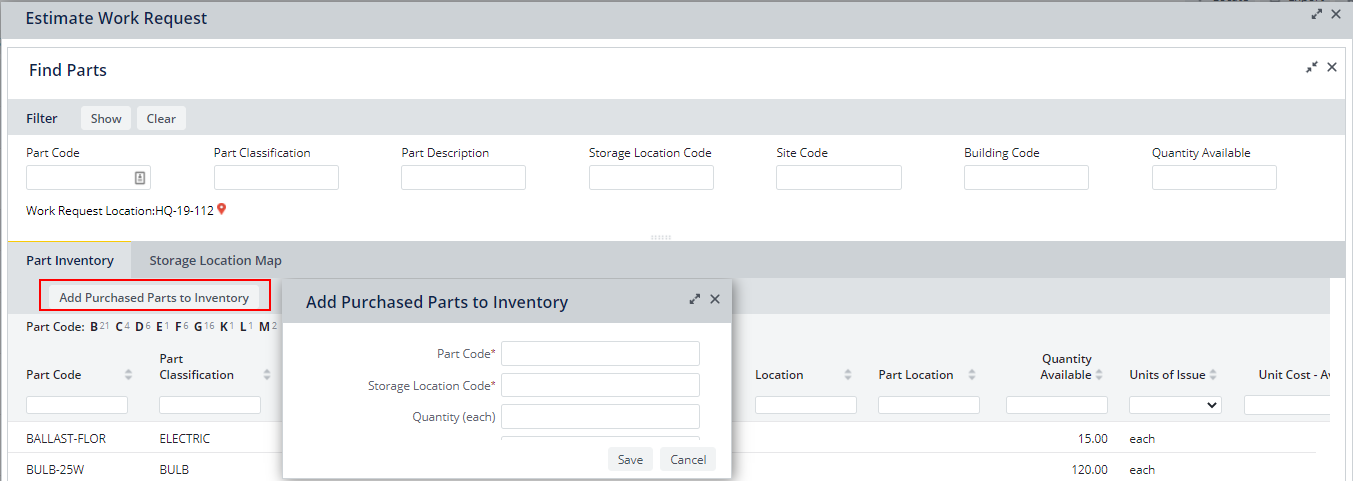
- Enter the Part Code, Storage Location Code, Quantity, and Price.
- Click Save.
This creates a transaction that saves the purchase to the inventory.
When you click Save, the Find Parts form appears with the Filter populated with the Part Code and Storage Location Code that you selected in the Add Purchased Parts to Inventory form.
- Click a Part Code-Storage Location Code combination in the list.
The selected Part Code, Storage Location Code, and Quantity entered are copied into the Add Part form.
- Enter a value for Quantity Estimated. In this case, this would be the quantity that you purchased and intend to use for this part.
- Select an Account Code if you want to charge the cost of this part to an internal account.
- Click Save
The Part is saved to the Work Request Part Usage (WRPT) table for the selected storage location. This record is given a Status of either 'Reserved' or 'Not In Stock.' If you select to reserve a quantity that is less than or equal to the amount just purchased, the status will be 'Reserved.'
The Quantity fields are recalculated for that storage location and part in the Parts in Storage Locations (pt_store_loc_pt) table, as well as the Parts Inventory (pt) table.
The system creates a record in the Inventory Transaction table.
Back to
Working from the Maintenance Console or from the Maintenance Mobile App: Overview