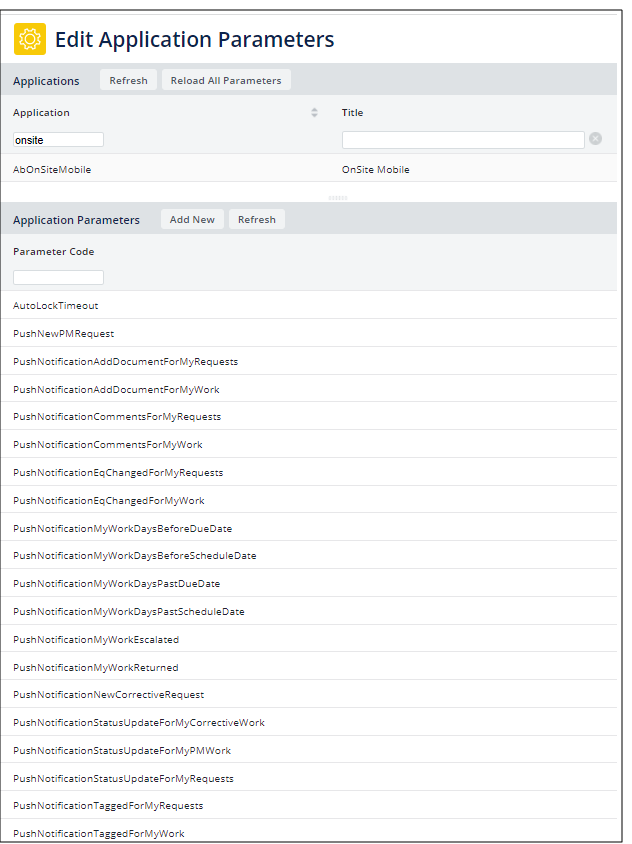Archibus OnSite
Configuring OnSite: Overview
The maintenance manager controls some aspects of OnSite behavior by running the System / Mobile Apps Manager / Manage Configurations for OnSite task.
The maintenance manager sets:
-
options that apply to all OnSite users across the site
-
the default values for options that OnSite users can change from the OnSite app
Directly from OnSite, the technician can set some options for their individual device. They can set:
-
display options
-
notification options (if allowed)
See:
-
OnSite User Configures:
Maintenance Parameters
All "back-end" (non-user interface) AbBldgOpsOnDemandWork parameters apply to OnSite. Additionally, OnSite uses the following user interface parameter: AbBldgOpsOnDemandWork.MandatoryLocationFieldsOnReportProblem.
For information on the AbBldgOpsOnDemandWork parameters, see Corrective Maintenance Parameters.
Alternative Method: Edit OnSite Application Parameters
The System / Mobile Apps Manager / Manage Configurations for OnSite task presents the options for controlling OnSite in a series of tabbed forms using descriptive option names. When you set the options with this task, you are actually setting application parameters.
If you are familiar with editing application parameters, you can configure OnSite by running the System / Archibus Administrator - Application Configuration / Configure Application Parameters task and choosing the AbOnSiteMobile application. For each parameter, check the Parameter Description field for an explanation of the effect of setting the parameter.