Archibus OnSite
OnSite User Activates Offline Support
When technicians open OnSite for the first time, the Offline Support setting on their device is turned on or off based on the value of application parameter AbOnSiteMobile-OfflineSupport set by the manager using the Manage Configurations for OnSite task.
When offline support is active, technicians can deactivate it from the OnSite app using the Settings > Offline Support option. The value is saved locally as a per-user setting. When users open OnSite subsequently, the setting is populated with this per-user setting from the device. If they later decide that they want offline support, they can reactivate it using the Settings > Offline Support option.
A technician might want to deactivate offline support for their particular use if they know that will always have a connection and want to avoid the overhead of downloading and refreshing data.
If the manager has deactivated offline support for the organization, the OnSite user does not see the Offline Support option on their device.
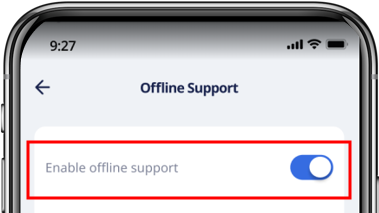
See Also
Manager Configures Offline Support