Archibus SaaS / Maintenance / Parts Inventory
Create and Manage a Parts Inventory
As part of managing your building operations, you may want to integrate a parts inventory system. An electronic parts inventory offers several benefits:
- A complete and up-to-date inventory of parts with proper cost information enables estimators to generate an accurate cost estimate of a job.
- A complete parts inventory enables you to reserve parts for a job so that they are available to the craftsperson performing the work
- A readily-accessible list of parts vendors helps you to maintain a well-stocked parts inventory and avoid shortages and work delays.
The Parts Inventory process presents the tasks necessary for managing a parts inventory.
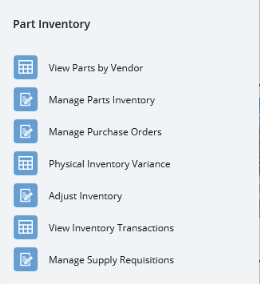
Workflow
- Develop your parts inventory and storage locations using the tasks of the Background Data - Maintenance process.
- Review parts by vendor.
- Manage all aspect of your parts inventory. including:
- viewing all storage location inventories. See Storing Parts in Multiple Locations: Overview.
- bulk transferring parts to redistribute them to the locations needing them
- creating purchase orders when the part inventory is low, assigning parts to storage locations
- In monitoring the inventory, you may need to periodically do the following:
- Manually adjust the inventory
- Create a supply requisitions for parts to transfer parts between storage locations.
- When inventory is low, generate purchase orders for parts.
- When parts are estimated, the system presents the possible locations from which those parts can come, and defaults to a location that coincides with the location of the work request. If parts are reserved, but they are not available at the required location, then a part transfer can be initiated. See:
- Review reports.
- The Inventory Transactions report provides an historical audit of your inventory transactions.
- Some sites like to periodically survey their facility and physically count the parts on hand. They can then use the Physical Inventory Variance report to compare the physical inventory to the electronic inventory.
- For information on the calculations:
Concepts
Multiple Storage Locations
Archibus supports multiple storage locations, enabling organizations that exist in multiple geographic locations, or that have a large single campus to decentralize the parts inventory. For example, you can define locations to be warehouses, storage closets or rooms, portable carts, or craftspersons' vehicles.
This offers important benefits:
- Maintenance departments can keep lower inventories of parts at any one location by enabling part transfers between sites. Archibus shows you the location and quantity of all your critical spare parts, and facilitates the transfer of those parts to the location where they are needed. This enables you to keep lower inventory levels, and avoid problems with imbalances and outages.
- You can optionally associate the storage location with a location in your space hierarchy down to the room level. If a location is associated with a room, you can also define an aisle, shelf, cabinet, and bin for the part. If you associate the location with a building that you have geocoded, you are able to see the storage location on a map, along with the work request location.
Integrating the Parts Inventory when Creating and Closing Work Requests
- Any scheduled preventive maintenance procedures that include parts will result in work requests with those parts assigned. The system also associates those assignments with a storage location code. See Generating preventive maintenance work orders when storing parts in multiple locations.
- The actual parts used are entered when closing a work request. If this quantity differs from the Quantity Reserved, then it is assumed that any additional parts were already drawn from inventory, and any unused parts were already returned to the Storage Location from which they were taken. See Closing work requests.