Archibus SaaS / Maintenance / Define Workflow / Manage Service Level Agreements
Corrective Maintenance / SLA Console / Service Desk Manager / Manage Service Level Agreements
Preventive Maintenance / SLA Console / Service Desk Manager / Manage Service Level Agreements
Including a Satisfaction Survey for Completed Corrective Maintenance Requests
You may wish to have the requestor record their satisfaction with a completed corrective maintenance request. You can then analyze the survey results and improve operations at your site.
Working in the Maintenance Console, users are able to record their satisfaction in a survey for a completed work request, only if you add the survey step as part of the SLA. When this step is part of the SLA, the Survey button is available for work requests with a status of Completed and the work request cannot be closed until the survey is completed.
Note: This feature is not available when working from the Maintenance mobile app.
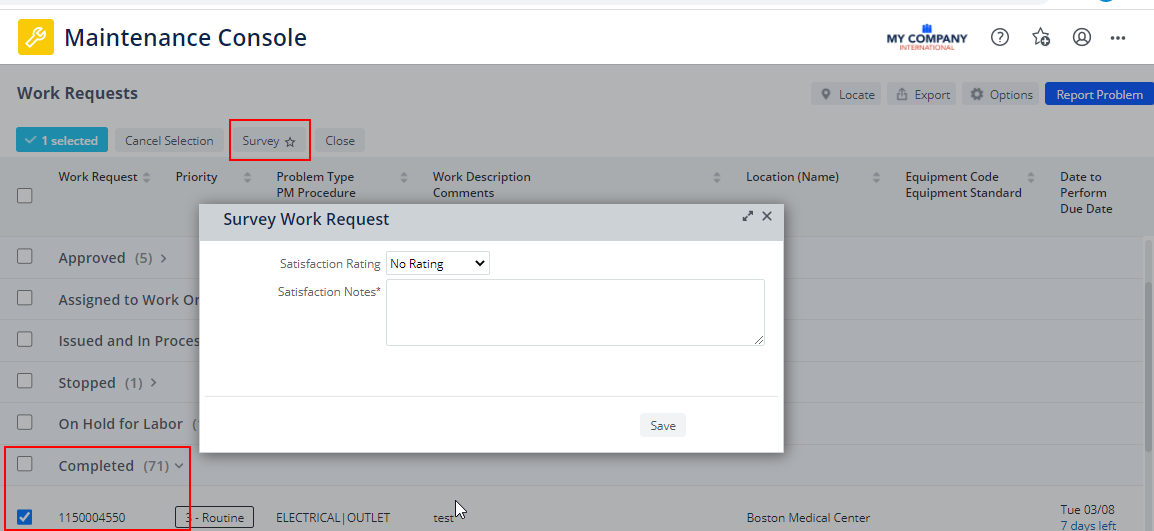
Procedure
Note: This procedure describes the selections available for the survey step that are included with the application "out-of-the-box." However, this step is configurable. If your system integrator has changed this step, the step definition would differ from the description below. For more information, see Manage Service Desk Steps.
To add a satisfaction survey to a request when it is completed:
- Invoke the Manage Service Level Agreements task.
- On the Step 2 - Workflow form, in the Completed section, click the Add Survey link.
The "Specify who must survey the Work Request form" appears.
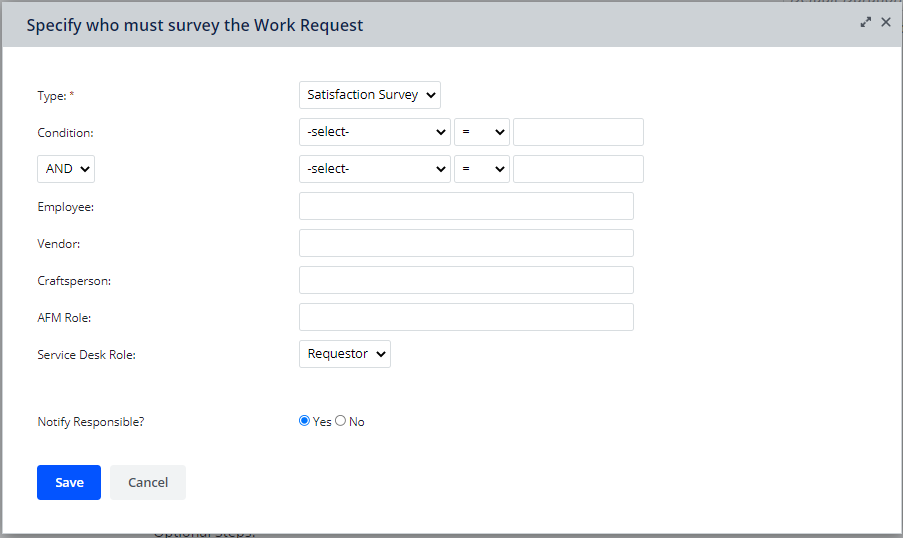
- Enter the following information:
Type. Ensure that Satisfaction Survey is selected for the Type field.
Set a condition. Optionally, set a condition so that the satisfaction survey is required for only certain requests. For example, enter a condition that if the total estimated cost exceeds a certain amount, then the survey is required. If you do not define a condition, then the survey is required for all work requests for this SLA.
Specify who will receive the survey:
Although you can select an employee, vendor, or craftsperson to complete the satisfaction survey, the typical scenario is to have the person requesting the work complete the satisfaction survey.
To have the person requesting the work complete the survey:
- Define a service desk role for requestor. See Understanding Service Desk Roles.
- Select the Requestor role from the Service Desk Role list.
Notify Responsible? Select Yes for this field to have the person completing the survey notified by email when completing the survey is needed.
- Click Save.
Back to Manage Service Level Agreements (SLA Console)