What's New in Archibus V.2022.04?
BIM Viewer: Visualize Maintenance Work
While Archibus V.2022.03 introduced the ability to see in the BIM Viewer assets with active work along with their diagnostics, V.2022.04 expands the BIM Viewer's maintenance features with several new maintenance-related highlights, work-related KPIs, PM Schedule details, and the ability to create a work request directly from the BIM Viewer. Additionally, the BIM Viewer incorporates new diagnostic highlights.
Maintenance-Related Highlights
As shown in the below image, V.2022.04 adds several new maintenance-related highlights, including preventive maintenance-specific highlights. With these highlights, managers can examine the model in terms of several useful maintenance criteria. Each highlight provides a count of the equipment meeting the restriction and highlights in various shades of blue to indicate the number of requests for each asset so that you can immediately see the equipment requiring the most attention.
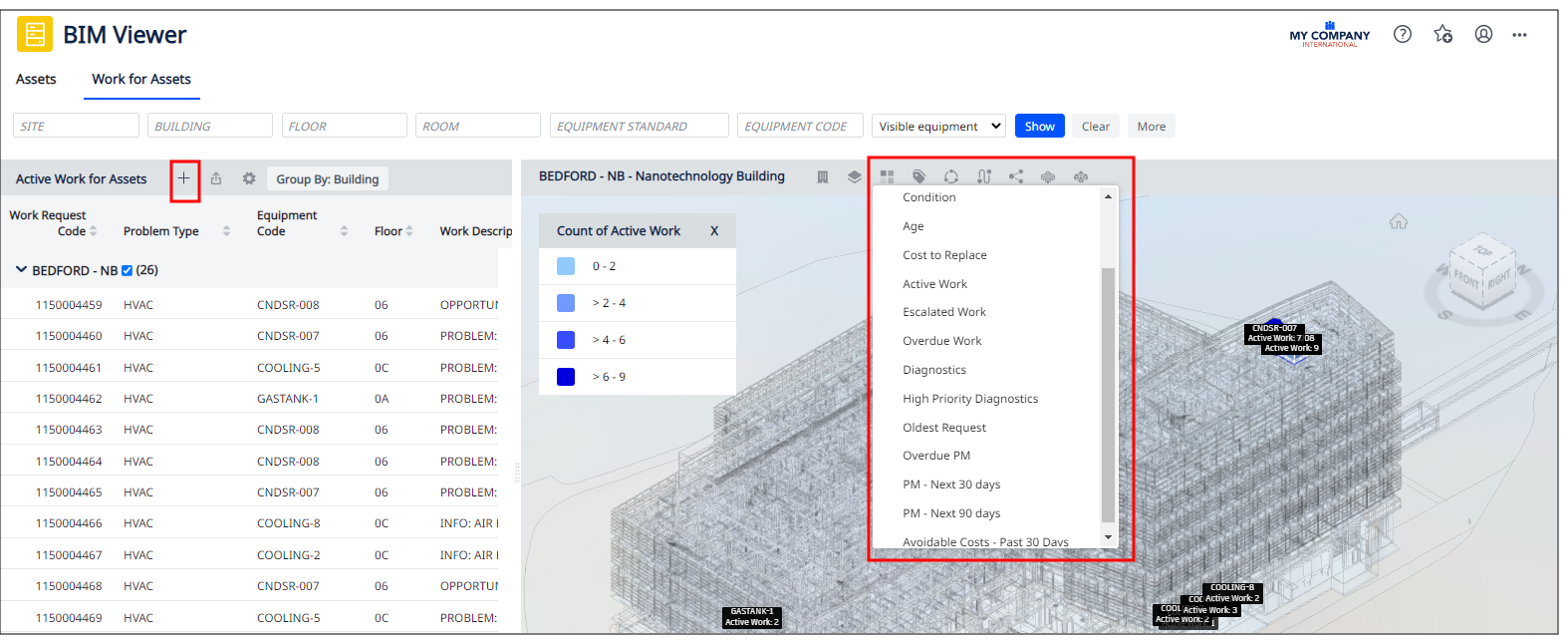
Request Maintenance Work from the BIM Viewer
In reviewing the maintenance highlights and affected assets, a maintenance manager might determine that additional work is required. In this case, they can create a new work request directly from the BIM Viewer by clicking the "+" icon on the Work for Assets tab; this presents the standard Report Problem form.
Access PM Details
When examining a preventive maintenance highlight, managers might notice an anomaly and want to drill into the details. Selecting an asset in the Viewer displays the new PM Schedules tab for reviewing the PM details for a selected item. The list shows all the upcoming PM schedules for the next 30 days. The Select Fields command (accessed from the gear-shaped icon) enables the user to change the date interval to 60 days, 90 days, 6 months, or a custom interval.
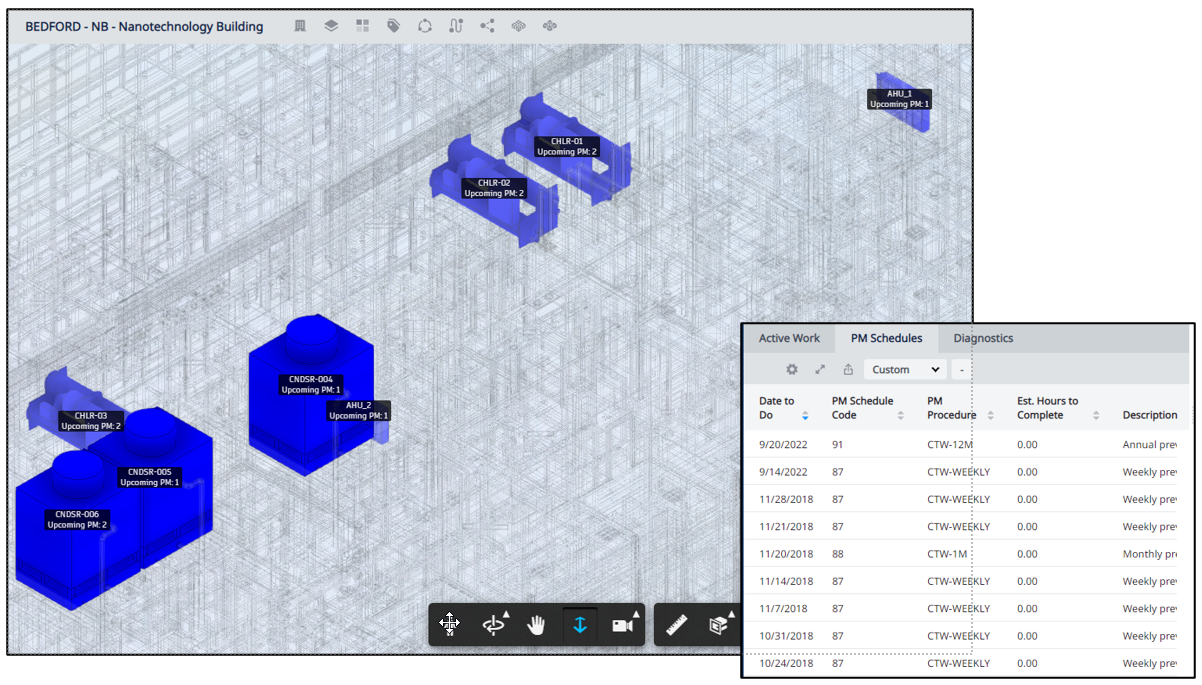
Maintenance-Related KPIs
Selecting an asset in the viewer displays a wealth of information in the Active Work tab. In addition to PM details and diagnostics, managers can quickly see counts of an item's escalated requests, overdue preventive maintenance, and diagnostic-generated work. To drill into the details of these counts, maintenance managers can take advantage of filters in the Active Work tab to show just the escalated, overdue, and diagnostic-generated work requests.
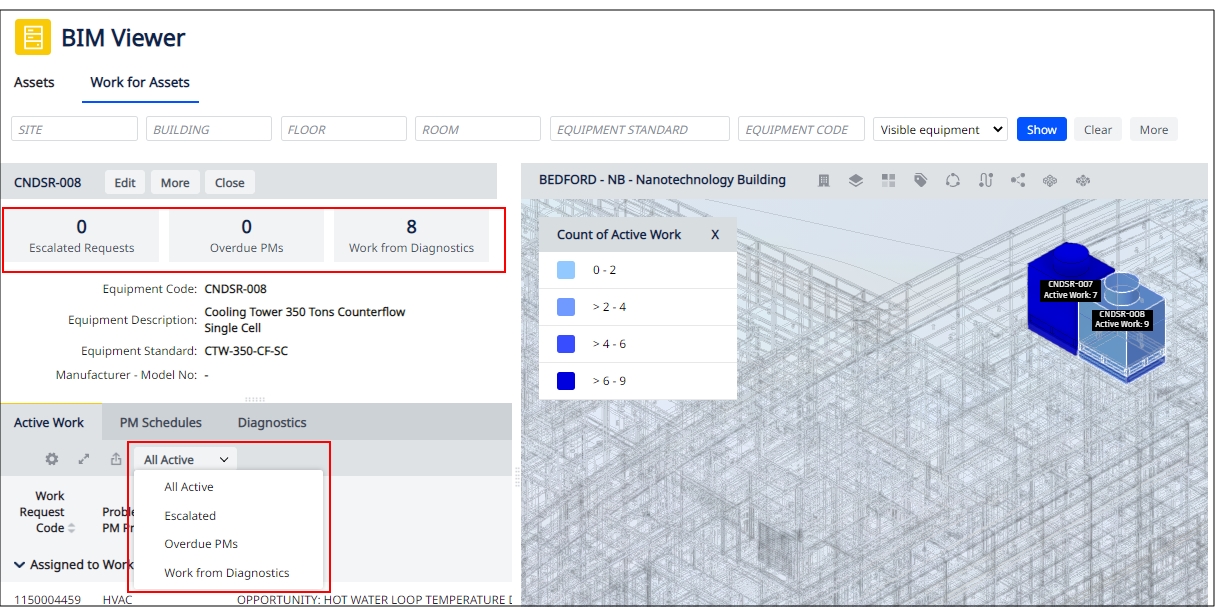
Details
Help Topics
View File
-
ab-bim-viewer.axvw
Navigator Paths
-
Maintenance / Corrective Maintenance (Archibus SaaS)
-
Assets / Assets / Asset Manager (Archibus SaaS)
-
Maintenance / Corrective Maintenance / Supervisor
-
Assets / Assets / Asset Manager
-
Assets / Enterprise Assets / Facility Asset Manager