What's New in Archibus V.2022.04?
BIM Viewer: Analyze Diagnostics
If a site has implemented a BMS system for collecting equipment diagnostics, managers can now access summary statistics directly from the BIM Viewer. This enhancement builds on V.2022.03 features, in which users could review BMS diagnostics for equipment items with active work.
In V.2022.04, maintenance managers can run the Diagnostics or High Priority Diagnostics highlights to show the equipment for which diagnostics generated a work request. The highlight uses various shades of blue to indicate the number of diagnostics for each item so that you can immediately see the equipment requiring the most attention.
The highlight also generates the following building-level statistics and lists them beneath the model:
-
Avoidable Costs
-
Number of Diagnostics in the Past 30 Days
-
Number of Active Work Orders
These statistics are helpful for planning work, avoiding costs, and ensuring business continuity.
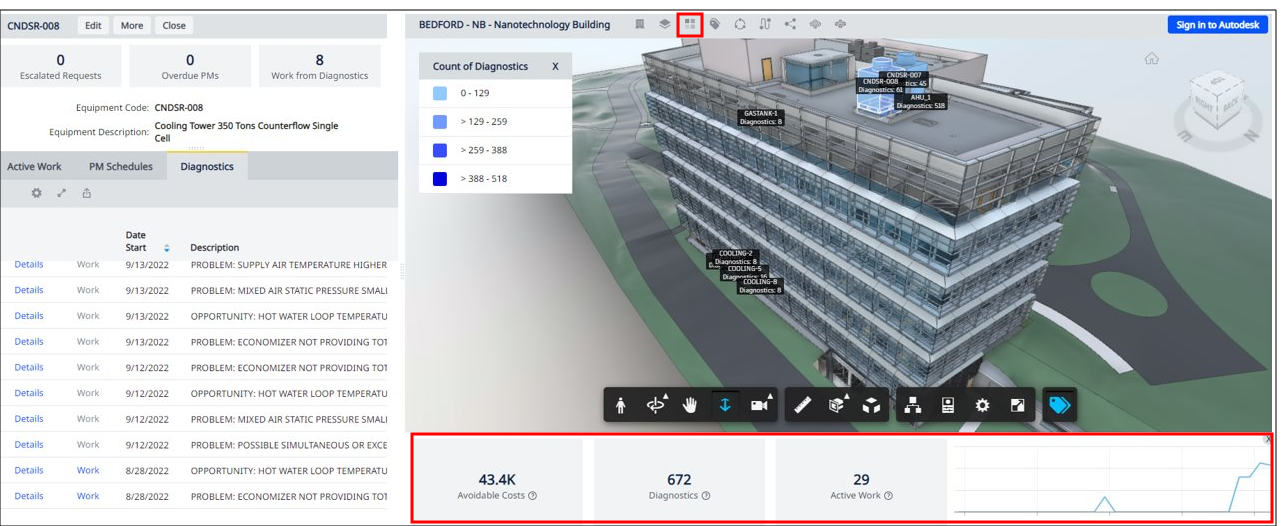
Details
Help Topics
View File
-
ab-bim-viewer.axvw
Navigator Paths
-
Maintenance / Corrective Maintenance (Archibus SaaS)
-
Assets / Assets / Asset Manager (Archibus SaaS)
-
Maintenance / Corrective Maintenance / Supervisor
-
Assets / Assets / Asset Manager
-
Assets / Enterprise Assets / Facility Asset Manager